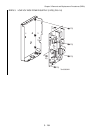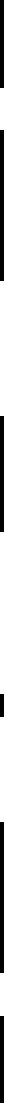
3 - 193
Chapter 3 Removal and Replacement Procedures (RRPs)
RRP9.2 LVPS ASSY (REFERENCE ONLY)
[Removal]
1) Remove TOP COVER FRAME. (RRP1.1)
2) Remove RIGHT SIDE COVER. (RRP1.7)
3) Remove LEFT SIDE COVER. (RRP1.12)
4) Remove COVER ASSY REAR. (RRP1.5)
5) Remove HIGH VOLTAGE POWER SUPPLY (HVPS). (RRP9.9)
6) Remove DUCT LV. (RRP7.13)
7) Remove TONER DISPENSER ASSEMBLY. (RRP7.4)
8) Remove the connector (P/J161, 162, 163, 164, 165) on LOW VOLTAGE POWER SUPPLY
(LVPS).
9) Remove two screws (silver, 6 mm) fixing LVPS ASSY on the rear face of the printer and a
screw (silver, tap, 10 mm) on the underside of the printer.
10) Remove the screw (silver, tap, 10mm) fixing SUPPORT LINK SW (PL3.1.6) and remove
SUPPORT LINK SW.
11) Remove SHAFT LINK S/W (PL3.2.8) from the switch on LOW VOLTAGE POWER SUPPLY
(LVPS).
12) Releasing SHAFT LINK S/W from the notch in LVPS ASSY, lift up and remove LOW
VOLTAGE POWER SUPPLY (LVPS).
[Replacement]
1) Pass SHAFT LINK S/W through the notch of LVPS ASSY. Match the holes of LVPS ASSY
with the bosses at the two location on the lower section of the printer, fit the holes over the
bosses.
2) Insert SHAFT LINK S/W into the switch on LOW VOLTAGE POWER SUPPLY (LVPS).
3) Attach SUPPORT LINK SW to the printer using a screw (silver, tap, 10mm).
4) Attach LVPS ASSY to the printer by tightening two screws (silver, 6mm) on its rear face side
and a screw (silver, tap, 10mm) on its under side.
5) Attach the connector (P/J161, 162, 163, 164, and 165) to LOW VOLTAGE POWER SUPPLY
(LVPS).
6) Attach TONER DISPENSER ASSEMBLY. (RRP7.4)
7) Attach DUCT LV. (RRP7.13)
8) Attach HIGH VOLTAGE POWER SUPPLY (HVPS). (RRP9.9)
9) Attach COVER ASSY REAR. (RRP1.5)
10) Attach LEFT SIDE COVER. (RRP1.12)
11) Attach RIGHT SIDE COVER. (RRP1.7)
12) Attach TOP COVER FRAME. (RRP1.1)