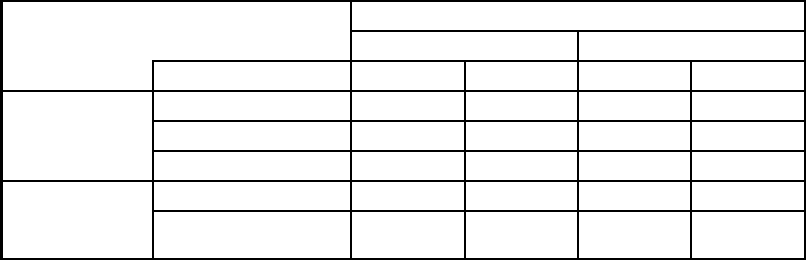
6 – 45
Chapter 6 Principles of Operation
4. MODES
4.1 Print Mode
The equipment has 3 different print modes, BW full speed (264mm/s), Color full speed (225mm/s), and
BW/Color low speed (88mm/s). Switching to each mode is accomplished by the instruction from the
controller.
(1) BW full speed mode, Color full speed mode : used for printing with resolution 600dpi
(2) BW mid speed mode : thick paper and special paper
(3) BW low speed mode, Color low speed mode : thick paper and special paper
Relation between the resolution, process speed, print mode and paper mode is shown in the table
below.
*1: Thick paper-L, Thick paper-H.
*2: Label-L, Label-H, OHP, Envelope, Postcard
4.2 Operation Modes
For the operation of the printer, the following five modes are provided.
- DIAG TEST mode
The printer is ready for receiving diagnostic commands, or the printer diagnostic function is
operating.
-WAIT mode
The printer is under the adjustment of print quality.
- READY mode
The printer is ready for printing.
- PRINTING mode
The printer is under printing.
-ERROR mode
Any error was detected in the printer.
- Initializing mode
New parts have been just set to the printer (initializing with a new Deve Unit).
- Checking Unit mode
Printer is under checking consumable units.
Paper mode
Resolution/Process speed
BW Color
Print mode 600dpi 1200dpi 600dpi 1200dpi
Plain paper
BW full speed 264mm/s - - -
Color full speed - - 225mm/s -
Color/BW mid speed 132mm/s - - -
Thick paper,
special paper
*1, *2
Color/BW mid speed 132mm/s - - -
Color/BW low speed 88mm/s - 88mm/s -


















