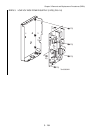3 - 197
Chapter 3 Removal and Replacement Procedures (RRPs)
RRP9.4 HARNESS ASSY AC INLET (PL9.1.7)
[Removal]
1) Remove TOP COVER FRAME. (RRP1.1)
2) Remove RIGHT SIDE COVER. (RRP1.7)
3) Remove LEFT SIDE COVER. (RRP1.12)
4) Remove COVER ASSY REAR. (RRP1.5)
5) Remove HIGH VOLTAGE POWER SUPPLY (HVPS). (RRP9.9)
6) Remove DUCT LV. (RRP7.13)
7) Remove TONER DISPENSER ASSEMBLY. (RRP7.4)
8) Remove LVPS ASSY. (RRP9.2)
9) Remove the connector (P/J160) on LOW VOLTAGE POWER SUPPLY (LVPS).
10) Remove a screw (silver, 6 mm) that fix the ground wire to BOX ASSY LVPS (PL9.1.4).
11) Release the hooks at two locations on HARNESS ASSY AC INLET, remove HARNESS ASSY
AC INLET through the hole of BOX ASSY LVPS.
[Replacement]
1) Insert HARNESS ASSY AC INLET into the mounting hole of BOX ASSY LVPS.
2) Attach the ground wire to BOX ASSY LVPS using a screw (silver, 6 mm).
3) Attach the connector (P/J160) on LOW VOLTAGE POWER SUPPLY (LVPS).
4) Attach LVPS ASSY. (RRP9.2)
5) Attach TONER DISPENSER ASSEMBLY. (RRP7.4)
6) Attach DUCT LV. (RRP7.13)
7) Attach HIGH VOLTAGE POWER SUPPLY (HVPS). (RRP9.9)
8) Attach COVER ASSY REAR. (RRP1.5)
9) Attach LEFT SIDE COVER. (RRP1.12)
10) Attach RIGHT SIDE COVER. (RRP1.7)
11) Attach TOP COVER FRAME. (RRP1.1)