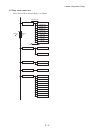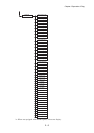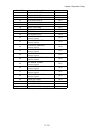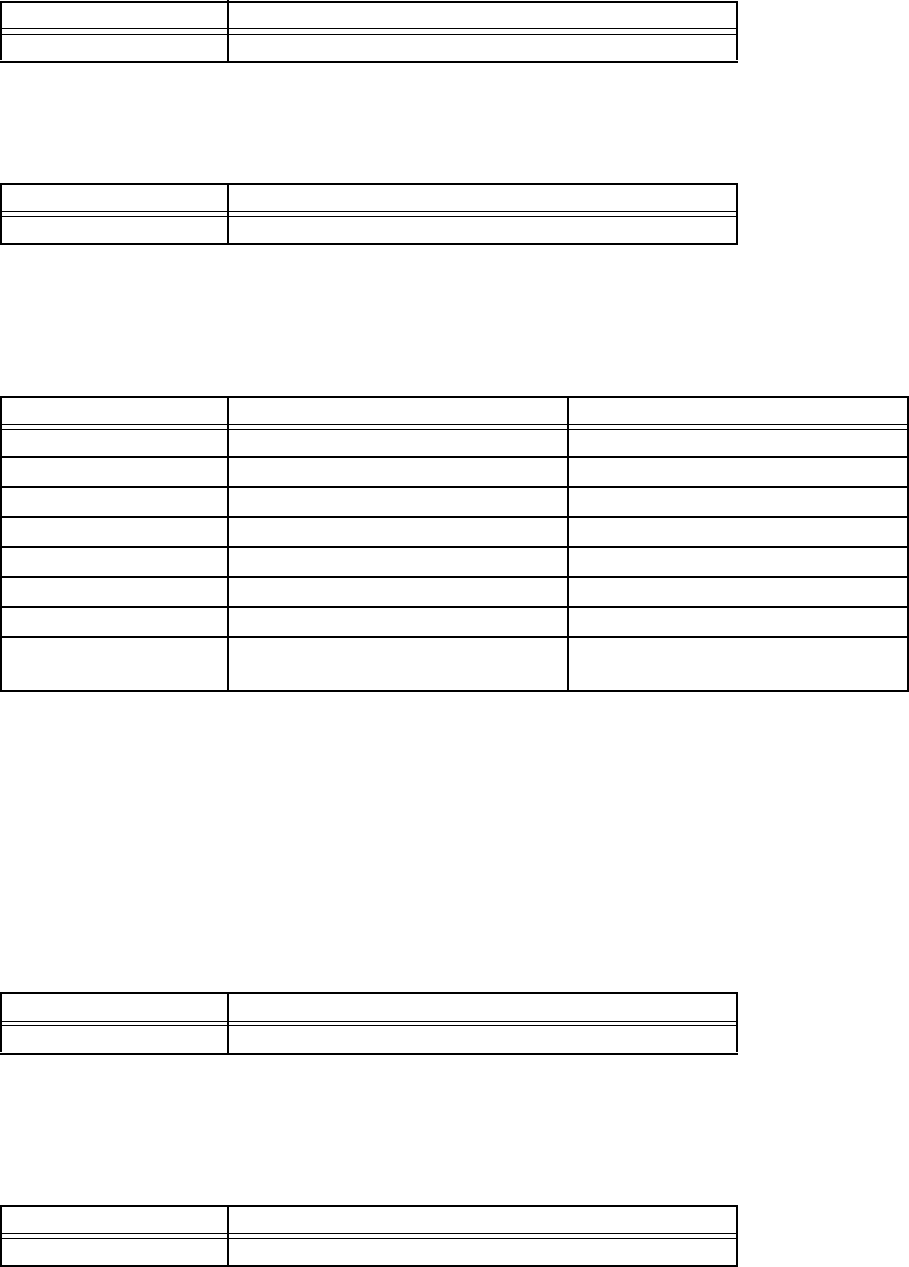
2 - 13
Chapter 2 Operation of Diag.
4.1.7 MAC+PHY Test
PHY Internal loopback test
4.1.8 ASIC Test
ASIC register check.
4.1.9 PANEL Test
This test checks input and output of the control panel. When buttons are pressed in the manner
shown in the following table, the test displays the corresponding contents on the LED and LCD.
Indicates left side square is the Ready LED (Green) and right side square is the Alarm LED
(Amber). Not lighting Lighting
4.1.10 IOT Test
This test checks communication with the IOT. Then it reads the status register of the IOT to check
whether commands can be exchanged with the IOT.
It sends the following command to read the status register, and checks whther the appropriate
response returns.
Read ROM Revision No
4.1.11 HD Test
When the optional hard disk is checked and found, it checks the optional hard disk. The test per-
forms read/write/verify on the hard disk.
Normal Error
CHECK OK MAC+PHY ERROR
Normal Error
CHECK OK ERROR
Button LED LCD
Displays “ UP ” on the LCD.
Displays “ DOWN ” on the LCD.
Displays “ LEFT ” on the LCD.
Displays “ RIGHT ” on the LCD.
3 Displays “ SET ” on the LCD.
MENU Displays “ MENU ” on the LCD.
CANCEL Displays “ CANCEL ” on the LCD.
pressed at the
same time
- (The test is completed) Displays “ Start ” on the LCD.
Normal Error
CHECK OK IOT ERROR
Normal Error
CHECK OK HD ERROR