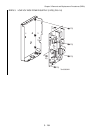3 - 201
Chapter 3 Removal and Replacement Procedures (RRPs)
RRP9.6 PWBA EEPROM STD (PL9.1.12)
[Removal]
1) Remove TOP COVER FRAME. (RRP1.1)
2) Remove RIGHT SIDE COVER. (RRP1.7)
3) Remove four CLAMP GUIDE HARNESSES that fix the harness to GUIDE HARNESS R,
remove the harness.
4) Remove two screws (silver, tap, 10mm) fixing GUIDE HARNESS R.
5) Release the hook on the front side of GUIDE HARNESS R from the hole of DEVELOPER
DRIVE ASSEMBLY and remove GUIDE HARNESS R.
6) Remove the connector (P/J144), that is connected to PWBA EEPROM STD.
7) Remove a screw (silver, tap, 10mm) that fix PWBA EEPROM STD to the printer.
8) Remove PWBA EEPROM STD from the printer.
[Replacement]
1) Attach PWBA EEPROM to the printer using a screw (silver, tap, 10mm).
2) Attach the connector (P/J144) to PWBA EEPROM.
3) Engage the hook on the front side of GUIDE HARNESS R to the hole of DEVELOPER DRIVE
ASSEMBLY and attach GUIDE HARNESS R.
4) Fix GUIDE HARNESS R using two screws (silver, tap, 10mm).
5) Pass the harness through GUIDE HARNESS R and fix it using the four CLAMP GUIDE
HARNESSES.
6) Attach RIGHT SIDE COVER. (RRP1.7)
7) Attach TOP COVER FRAME. (RRP1.1)