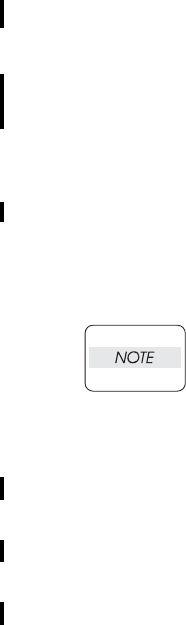
3 - 149
Chapter 3 Removal and Replacement Procedures (RRPs)
RRP5.19 FAN FRONT (PL5.3.31)
[Removal]
1) Remove FRONT COVER. (RRP1.3)
2) Remove the connector (P/J482) on the harness that is connected from FAN FRONT, remove
the harness from the harness guide.
3) Remove two screws (black, tap, 20 mm) which are used to secure the FAN FRONT to the FAN
mounting seat at the OUTER DUPLEX ASSEMBLY.
4) Lifting the FAN FRONT, draw out the harness from the front hole in the FAN mounting seat.
[Replacement]
Be sure to check the orientation of the FAN before attaching it.
(Attach the FAN so that its labeled surface comes down side.)
1) Pass the FAN FRONT harness through the front hole in the FAN mounting seat from inside
toward outside.
2) Attach FAN FRONT with two screws (black, tap, 20 mm) with its labeled surface comes down
side.
3) Pass the FAN FRONT harness through the harness guide. Connect the connector (P/J482)
properly.
4) Attach FRONT COVER. (RRP1.3)


















