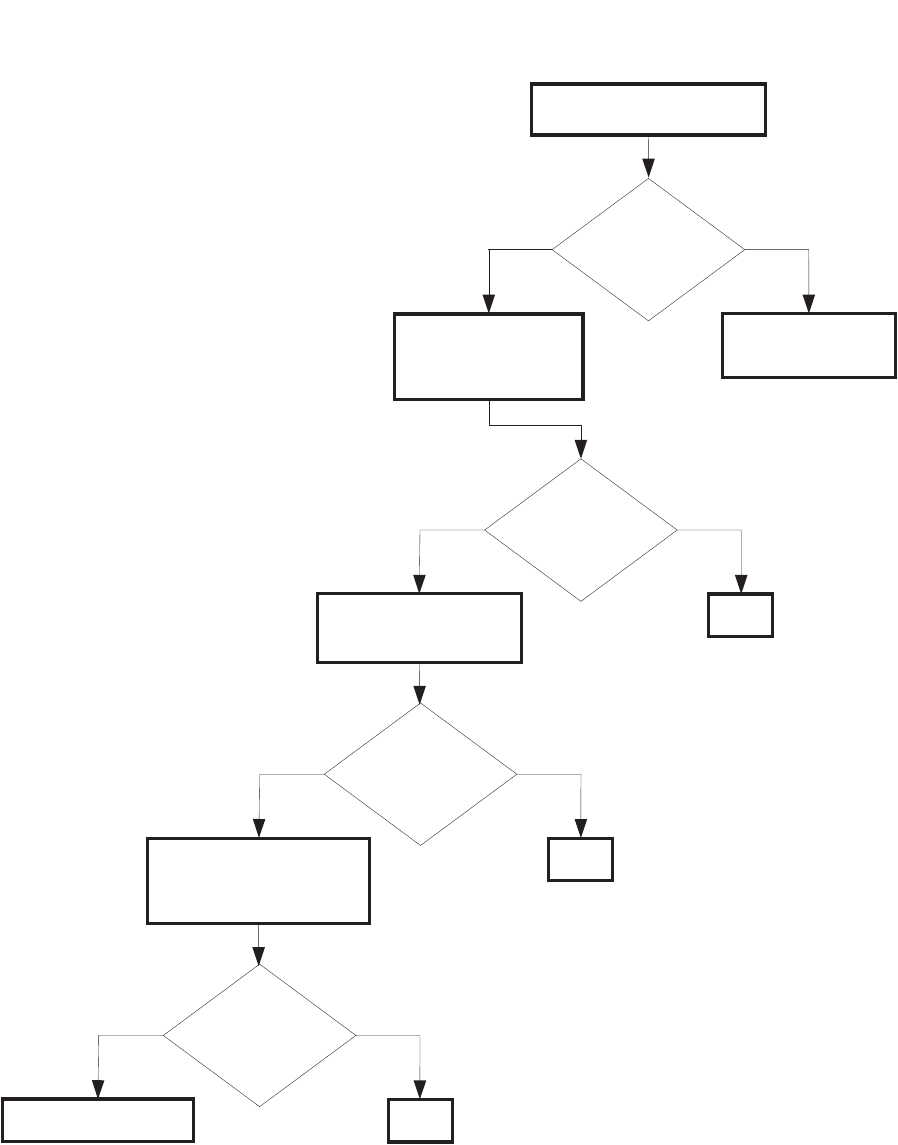
1 – 48
Chapter 1 Troubleshooting
FIP-20 016-338 Restart Printer
Is the Wireless
Printer Adapter connected
to the USB port on
the MPC?
NoYes
Possible causative parts:
Option Wireless Printer Adapter
Option MPC Board
Checking the connected device
to the USB port on the MPC
Checking the Wireless
Printer Adapter installation
Reseat the Wireless
LAN Adapter.
Does the error still
occur when turning
on the power?
NoYes
Checking the MPC Board
installation
Reseat the MPC Board.
END
Connect the Wireless
Printer Adapter to the
USB port on the MPC.
Does the error still
occur when turning
on the power?
NoYes
END
Checking after replacing the
Wireless Printer Adapter
Replace the Wireless Printer
Adapter.
Does the error still
occur when turning
on the power?
NoYes
Replace the MPC Board.
END


















