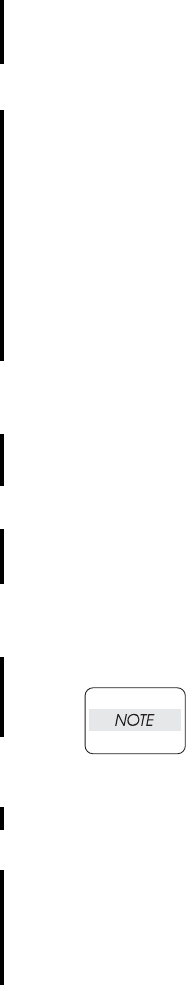
3 - 146
Chapter 3 Removal and Replacement Procedures (RRPs)
RRP5.18 OUTER DUPLEX ASSEMBLY (PL5.3.1), DUPLEX RETAINING STRAP
(PL5.1.5)
[Removal]
1) Remove TOP COVER FRAME. (RRP1.1)
2) Remove FRONT COVER. (RRP1.3)
3) Remove RIGHT FRONT COVER. (RRP1.8)
4) Remove LEFT FRONT COVER. (RRP1.11)
5) Remove RIGHT SIDE COVER. (RRP1.7)
6) Remove LEFT SIDE COVER. (RRP1.12)
7) Remove MULTIPURPOSE FEEDER (MPF) TRAY. (RRP1.9)
8) Remove MULTIPURPOSE FEEDER (MPF) COVER. (RRP1.10)
9) Remove a screw (silver, provided with external tooth washer, 5 mm) that fixes the ground wire
to the right side of the bottom plate, remove the ground wire.
10) Remove connector (P/J13, P/J22) that is connected to MACHINE CONTROL UNIT (MCU) of
the printer from OUTER DUPLEX ASSEMBLY.
11) Remove the harness of GUIDE HARNESS F (PL9.1.15) on the right side of the printer.
12) Remove DUPLEX HINGE LINK SPRING (PL5.1.6) from the left side face of the printer.
13) Remove the boss from the hole of the center of DUPLEX HINGE LINK (PL5.1.7) on the left
side of the printer.
14) Remove two E-rings that fix SHAFT PIVOT R (PL5.1.8) and SHAFT PIVOT L (PL5.1.9) from
underside of OUTER DUPLEX ASSEMBLY.
Take care not to drop or break OUTER DUPLEX ASSEMBLY when pulling SHAFT
PIVOT and removing DUPLEX RETAINING DUPLEX HINGE LINK SPRING following the
steps of procedure described below.
15) Holding OUTER DUPLEX ASSEMBLY, pull out SHAFT PIVOT R and SHAFT PIVOT L
respectively by approximately half of shaft length.
16) Release the latch of OUTER DUPLEX ASSEMBLY. Release the hook that fixes DUPLEX
RETAINING DUPLEX HINGE LINK SPRING (PL5.1.5). Remove DUPLEX RETAINING
DUPLEX HINGE LINK SPRING.
17) Remove OUTER DUPLEX ASSEMBLY.


















