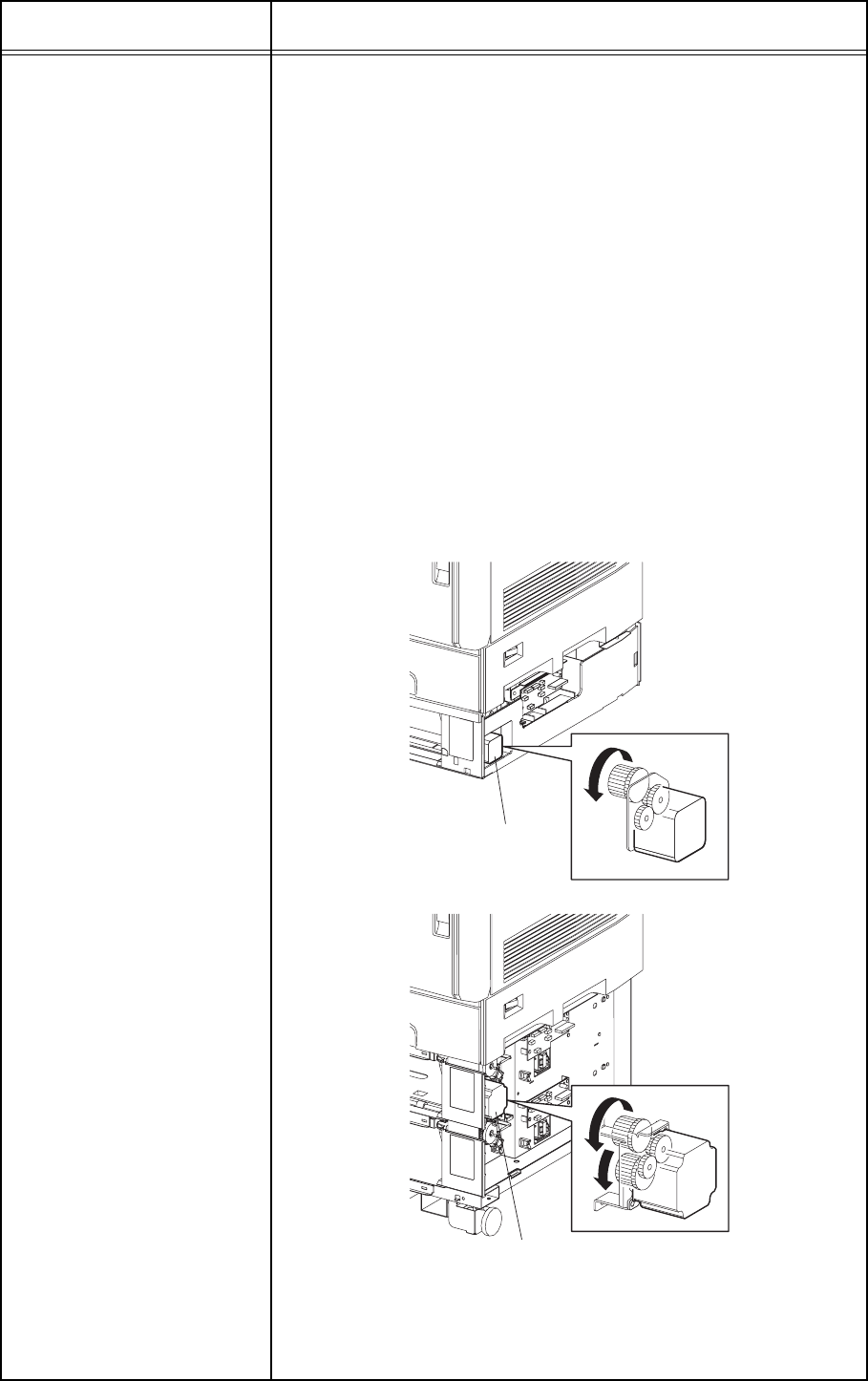
2 - 46
Chapter 2 Operation of Diag.
Option Feed Motor 1 (Full 1
Forward) (DO-24)
Option Feed Motor 1 (Full 2
Forward) (DO-25)
Option Feed Motor 1 (Half
Forward) (DO-26)
Option Feed Motor 1 (Slow
Forward) (DO-27)
Option Feed Motor 1 (Full 1
Forward-Double) (DO-28)
Option Feed Motor 1 (Full 2
Forward-Double) (DO-29)
Option Feed Motor 1 (Half
Forward-Double) (DO-2a)
Option Feed Motor 1 (Slow
Forward-Double) (DO-2b)
NOTE: The following procedures are for the technical staff. The
customer check is procedures 2, 3 and 4.
1) Remove the Cover Right on One Tray Option Feeder or 2 Tray
Feeder Right Cover on Two Tray Option Feeder. (Refer to
RRP.)
2) Turn on the power and enter the Diagnostic Mode.
3) For DO-24/-25/-26/-27 diagnosis
Execute the DO-24, DO-25, DO-26 or DO-27. Confirm the gear
attached to the Drive Motor rotates in counterclockwise
direction viewing from the right side of the feeder. (The
customer can confirm the motor noise only.)
The rotational speed of the motor is as follows.
DO-27 (slow speed) < DO-26 < DO-25 < DO-24 (high speed)
For DO-28/-29/-2a/-2b diagnosis
Execute the DO-28, DO-29, DO-2a or DO-2b. Confirm the gear
attached to the Drive Motor rotates in counterclockwise
direction viewing from the right side of the feeder. (The
customer can confirm the motor noise only.)
The rotational speed of the motor is as follows.
DO-2b (slow speed) < DO-2a < DO-29 < DO-28 (high speed)
4) Press the “CANCEL” key to stop the test.
5) Turn off the power.
6) Reinstall the Cover Right or 2 Tray Feeder Right Cover.
(Refer to RRP.)
Motor, Clutch and Solenoid
name (Diag. Code)
Confirmation procedures
Ida_Sec02_036FA
Option Feed Motor 1
Ida_Sec02_037FA
Option Feed Motor 1


















