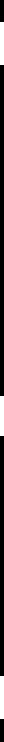
3 - 139
Chapter 3 Removal and Replacement Procedures (RRPs)
RRP5.16 ROLL EXIT (PL5.4.16)
[Removal]
1) Remove FRONT COVER. (RRP1.3)
2) Release the hook of GEAR EXIT/DUP (PL5.4.9), that is fixed to ROLL EXIT shaft, remove
GEAR EXIT/DUP from OUTER DUPLEX ASSEMBLY (PL5.3.1).
3) Remove the BEARING EXIT by vertically expanding the boss of the PLATE EARTH located
at the fitting position of the BEARING EXIT that fixes the right shaft of the ROLL EXIT to
the CHUTE ASSY DUP OUT.
4) Move the BEARING EXIT to left side that fixes the left side shaft of the ROLL EXIT to the
CHUTE ASSY DUP OUT.
5) Move the ROLL EXIT to the right side once, pull out the ROLL EXIT from the left side shaft of
the CHUTE ASSY DUP OUT and then remove the ROLL EXIT together with the BEARING
EXIT.
6) Remove the BEARING EXIT from the ROLL EXIT.
[Replacement]
1) Attach BEARING EXIT to the shaft of ROLL EXIT having a D cut face.
2) Insert the shaft of ROLL EXIT having a D cut face into the left side bearing of OUTER
DUPLEX ASSEMBLY, and insert the shaft on the right side of ROLL EXIT into the right side
bearing of OUTER DUPLEX ASSEMBLY, and attach ROLL EXIT together with BEARING
EXIT.
3) Insert the BEARING EXIT into the left side bearing of the CHUTE ASSY DUP OUT.
4) Insert the BEARING EXIT into the right side bearing of the CHUTE ASSY DUP OUT, fix it at
the convex of the PLATE EARTH.
5) Attach GEAR EXIT/DUP to the shaft on the left side of ROLL EXIT by locking the hook.
6) Attach FRONT COVER. (RRP1.3)


















