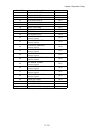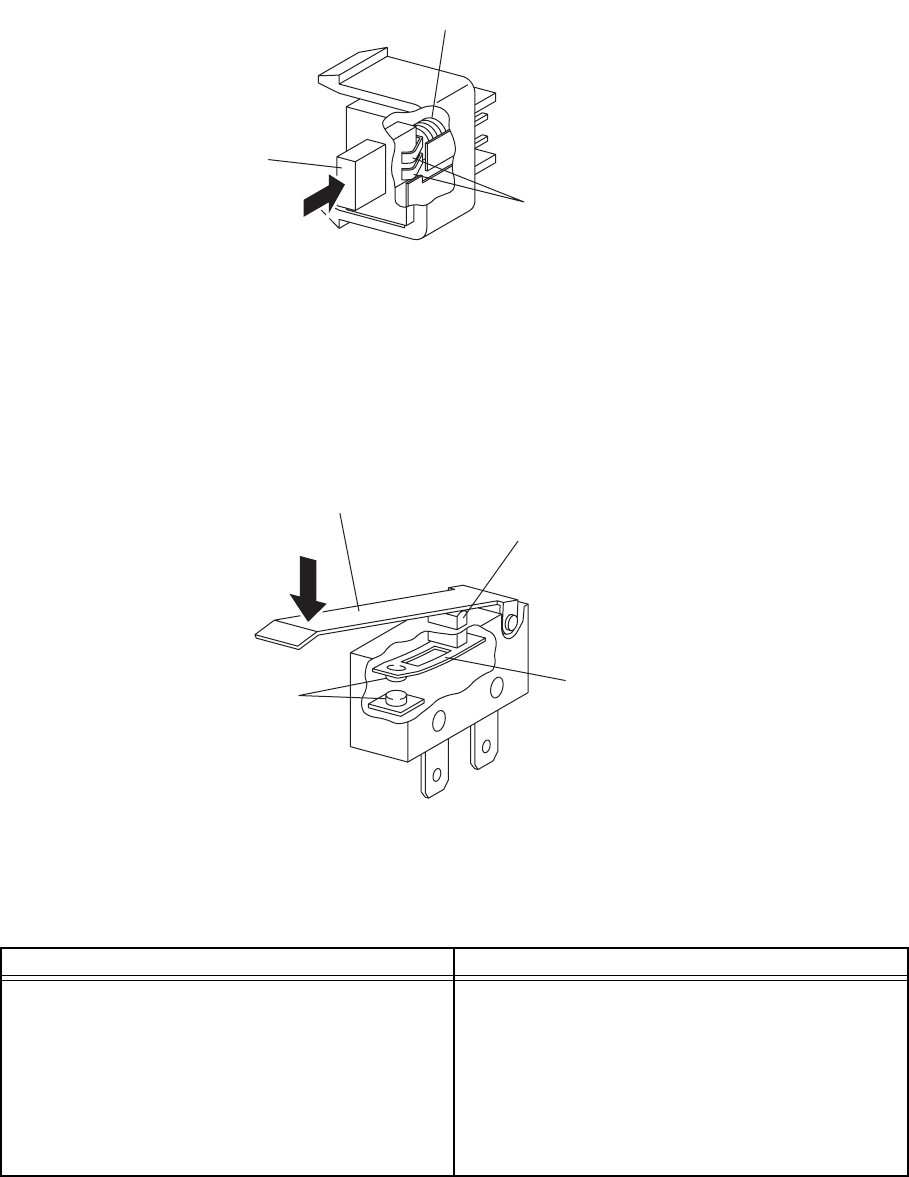
2 - 18
Chapter 2 Operation of Diag.
- About Switch
There are two types of the switch in the printer, one is the push-switch detecting close/open of the
door or cover, and another is the micro-switch using for safety interlock to safeguard the user.
A push-switch closes the internal contacts via the plunger that is pushed down by the actuator of
the cover or door that is being closed.
When the door or cover has been opened, the plunger is pushed up by the spring in the switch
allowing the internal contacts to open.
A micro-switch closes the internal contacts via the button which is pushed down under the
provided leaf spring which is held down by the actuator of the cover or door that is being closed.
When the door or cover has being opened, the leaf spring returns to its original position and the
button is pushed up by the spring in the switch, allowing the internal contacts to open.
The following table shows the correspondence between the push switches and the types.
Push switch (Diag. Code) Micro switch (Diag. Code)
Toner Cartridge Switch Y (DI-8)
Toner Cartridge Switch M (DI-9)
Toner Cartridge Switch C (DI-a)
Toner Cartridge Switch K (DI-b)
Cassette 1 Size Switch (DI-38)
Cassette 2 Size Switch (DI-40)
Cassette 3 Size Switch (DI-48)
Cassette 4 Size Switch (DI-50)
Interlock Switch (DI-7)
Button
Spring
Shorting bar
Leg_Sec02_017FA
Actuator
Button
Blade
Contact
Leg_Sec02_018FA