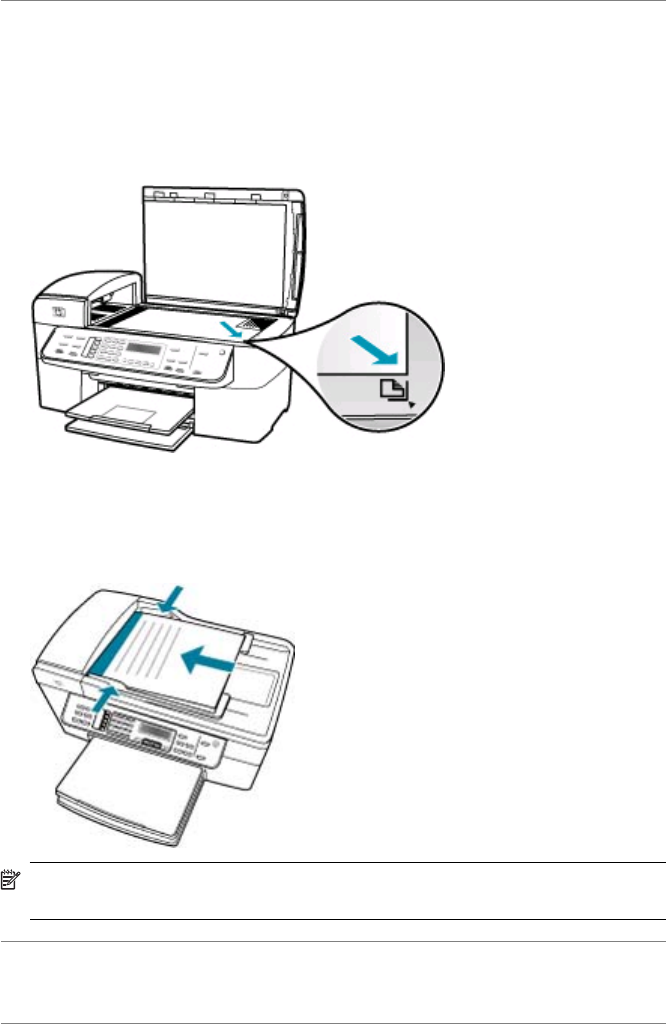
off. Make sure the power cord is connected and plugged into a power outlet. Press
the Power button to turn on the HP All-in-One.
Cause: The original is placed incorrectly on the glass or in the document feeder
tray.
Solution: Load the original on the glass or in the document feeder tray.
• If you are loading your original on the glass, place it print side down on the right
front corner as shown below. To copy a photo, position the photo so that the long
edge of the photo is along the front edge of the glass.
• If you are loading your original in the document feeder tray, place the paper, with
the print side up, in the tray as shown below. Place the pages in the tray so that
the top of the document goes in first.
NOTE: Do not load photos in the document feeder tray to copy. If you are copying
a photo, place it on the glass.
Cause: The HP All-in-One might be busy copying, printing, or receiving a fax.
Solution: Check the display to see if the HP All-in-One is busy.
Cause: The HP All-in-One does not recognize the paper type.
Chapter 12
224 Troubleshooting


















