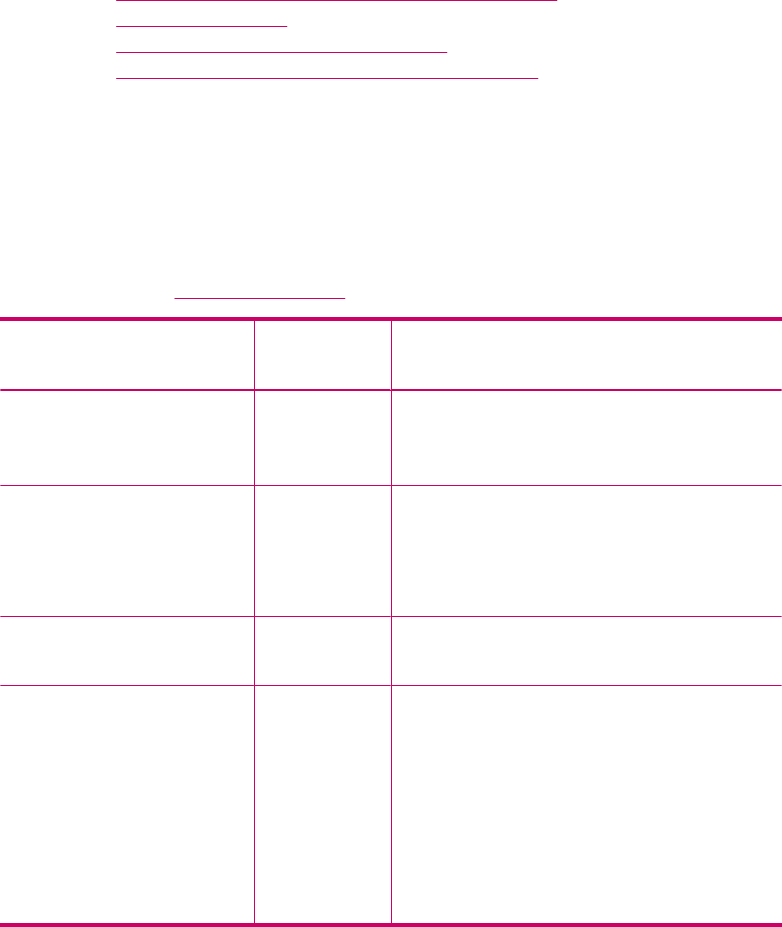
Change settings on the HP All-in-One to receive faxes
In order to receive faxes successfully, you might need to change some settings on the
HP All-in-One. If you are unsure which setting to choose for a specific fax option, refer to
the detailed fax setup instructions provided in the printed documentation.
This section contains the following topics:
•
Choose the recommended answer mode for your setup
•
Set the answer mode
•
Set the number of rings before answering
•
Change the answer ring pattern for distinctive ringing
Choose the recommended answer mode for your setup
Refer to the table below to determine how you should answer incoming fax calls based
on your home or office setup. From the first column in the table, choose the type of
equipment and services applicable to your office setup. Then, look up the appropriate
setting in the second column. The third column describes how the HP All-in-One answers
incoming calls.
After you have determined the recommended answer mode setting for your home or office
setup, see
Set the answer mode for more information.
Equipment/services sharing
your fax line
Recommended
Auto Answer
setting
Description
None.
(You have a separate phone line
on which you receive only fax
calls.)
On The HP All-in-One automatically answers all incoming
calls using the Rings to Answer setting.
A shared voice and fax line and no
answering machine.
(You have a shared phone line in
which you receive both voice and
fax calls.)
Off The HP All-in-One will not automatically answer calls.
You must press Start Fax Black or Start Fax Color
to receive a fax.
You might use this setting if the majority of calls on this
phone line are voice calls and you rarely receive
faxes.
Voice mail service provided by
your telephone company.
Off The HP All-in-One will not automatically answer calls.
You must press Start Fax Black or Start Fax Color
to receive a fax.
An answering machine and a
shared voice and fax line.
On The HP All-in-One will not automatically answer calls.
Instead, the HP All-in-One will monitor the line when
the call is answered by a person or by the answering
machine. If the HP All-in-One detects fax tones on the
line, the HP All-in-One receives the fax. If the
answering machine answers a voice call, the
answering machine records the incoming message.
In addition to the Auto Answer setting, set the
number of rings to answer on the HP All-in-One to a
greater number of rings than the answering machine.
You want the answering machine to answer before the
HP All-in-One.
Fax setup 45


















