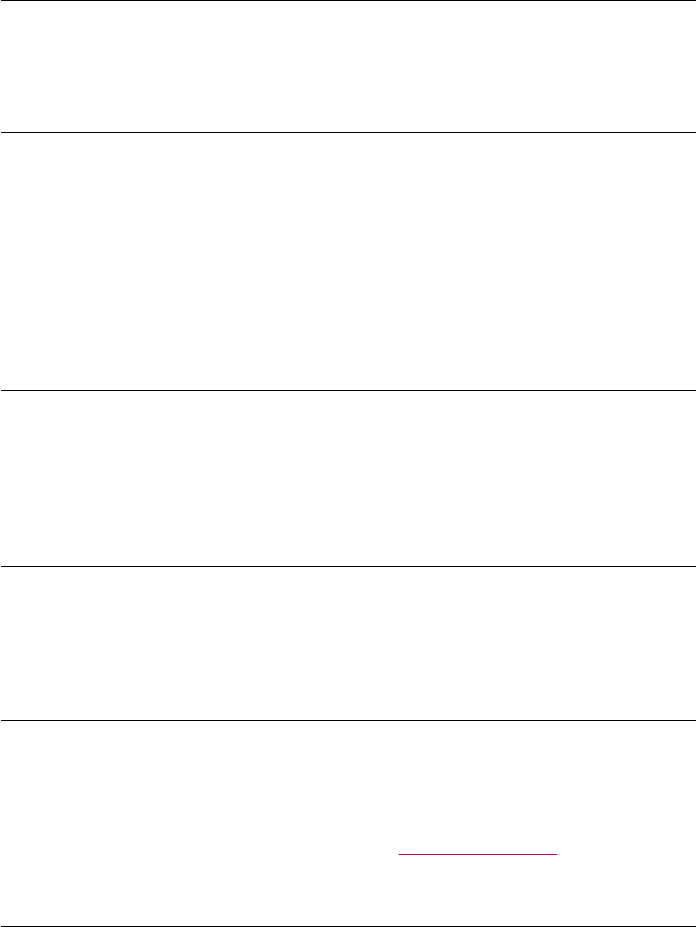
Solution: Empty the Recycle Bin on your desktop. You might also need to remove
files from the hard disk.
Dialed fax busy
Cause: The fax number you attempted to call is busy.
Solution: Wait and try to send the fax to the number at a later time.
Disconnected
Cause: Several situations can cause the Disconnected error message to appear.
• Your computer is not turned on.
• Your computer is not connected to the HP All-in-One.
• The HP software that came with the HP All-in-One was not installed correctly.
• The HP software is installed, but it is not running.
Solution: Make sure your computer is turned on and is connected to the HP All-in-
One. Also make sure you installed the software that came with the HP All-in-One.
No scan options
Cause: You did not install the software that came with the HP All-in-One, or the
software is not running.
Solution: Make sure the software is installed and running. For more information,
see the Setup Poster that came with the HP All-in-One.
Not supported
Cause: You tried to send a color fax from memory. The HP All-in-One does not
support this procedure.
Solution: Try sending the color fax normally and not from memory.
Receiving fax machine did not answer
Cause: The receiving fax machine is not online, is turned off, is not functioning, or
is not set to automatically answer incoming faxes.
For more fax troubleshooting information, see
Fax troubleshooting.
Solution: Try to send the fax to the number again at a later time. If the problem
persists, try to contact the owner of the fax number.
Receiving fax machine does not support color
Cause: You have tried to send a color fax to a fax machine that does not support
color.
Errors 245


















