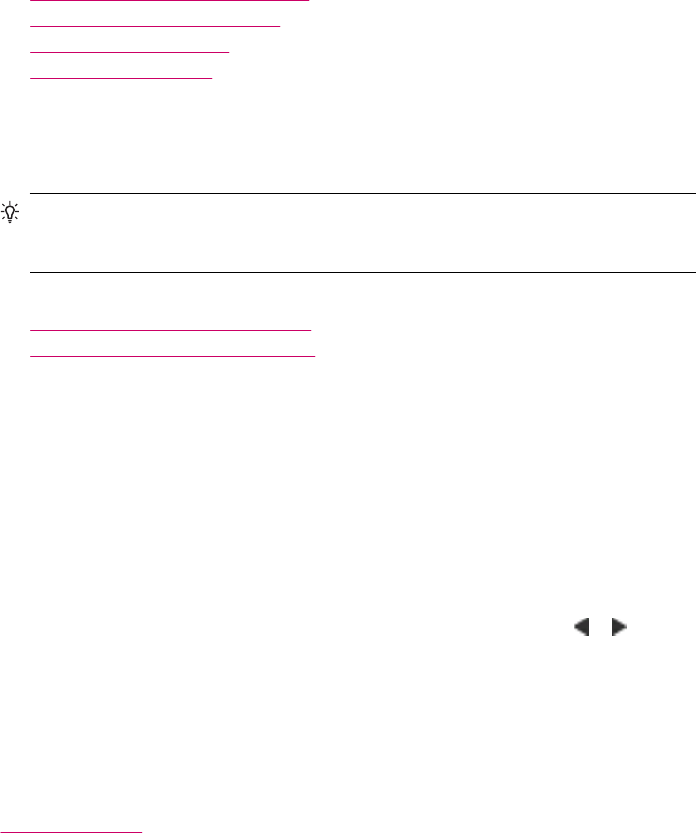
This section contains the following topics:
•
Set up individual speed dial entries
•
Set up group speed dial entries
•
Delete speed dial entries
•
Print the speed dial list
Set up individual speed dial entries
You can create speed dial entries for fax numbers that you use frequently. If necessary,
you can also edit the name or fax number of a speed dial entry you have already created.
TIP: You can include individual speed dial entries in a group speed dial entry. This
enables you to send a fax to a group of people at one time. (The maximum number
of individual speed dial entries allowed in a group speed dial entry varies by model.)
This section contains the following topics:
•
Create individual speed dial entries
•
Update individual speed dial entries
Create individual speed dial entries
You can create speed dial entries from the control panel or from your computer by using
the software that you installed with the HP All-in-One.
To create speed dial entries from the control panel
1. Press Setup.
2. Press 3, and then press 1.
This selects Speed Dial Setup and then selects Individual Speed Dial.
The first unassigned speed dial entry appears on the display.
3. Press OK to select the displayed speed dial entry. You can also press
or to select
an empty entry, and then press OK.
4. Enter the fax number to assign to that entry, and then press OK.
5. Enter the name, and then press OK.
6. Press 1 if you want to set up another number, or press 2 if you are finished creating
speed dial entries.
Related topics
Text and symbols
Update individual speed dial entries
You can edit the name or fax number in a speed dial entry from the control panel or from
your computer by using the software that you installed with the HP All-in-One.
To update a speed dial entry from the control panel
1. Press Setup.
2. Press 3, and then press 1.
This selects Speed Dial Setup and then selects Individual Speed Dial.
Fax setup 49


















