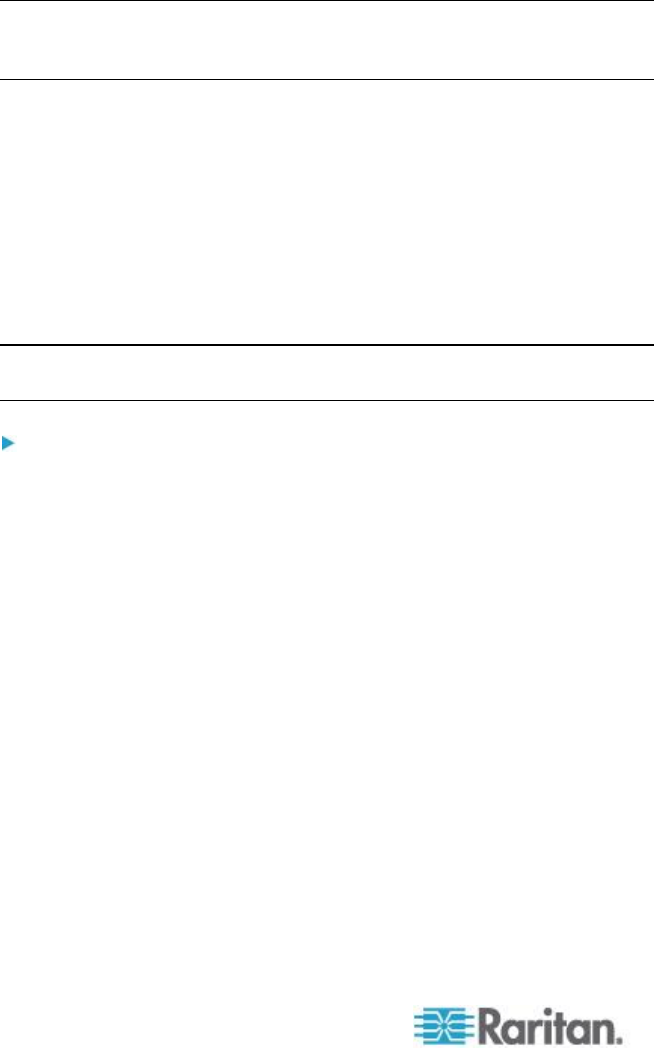
Chapter 7: Event Rules, Event Actions and Application Logs
136
Creating Actions
The EMX comes with two built-in actions:
System Event Log Action: This action records the selected event in
the internal log when the event occurs.
System SNMP Notification Action: This action sends SNMP
notifications to one or multiple IP addresses after the selected event
occurs.
Note: No IP addresses are specified for the "System SNMP Notification
Action" by default so you must specify IP addresses before applying this
action to any event rule.
The default actions cannot be deleted.
SNMP traps and informs can be created for an action. See Configuring
the SNMP Settings, Traps and Informs (on page 85) for more
information on traps and informs.
Executing an Action Group
This option allows you to select the action or actions performed when an
event is triggered. When more than one action is selected, all actions are
performed with the is event triggered.
Note: A supported modem, such as the Cinterion
®
GSM MC52i modem,
must be plugged in to the EMX in order to send SMS messges.
To create a action group:
1. Choose Device Settings > Event Rules. The Event Rules Settings
dialog opens.
2. Click the Actions tab.
3. Click New.
4. In the "Action name" field, type a new name for the action. The
default name is New Action <number>, where <number> is a
sequential number based on how many actions are already created.
5. In the Action field, click the drop-down arrow and select the desired
action from the list.
6. Select an action from the Available Actions box, then click the Add
arrow to add to the Used Actions box. All actions in the Used Actions
box are executed when the event is triggered.
7. Click OK to save the new action.
8. Click Close to quit the dialog.


















