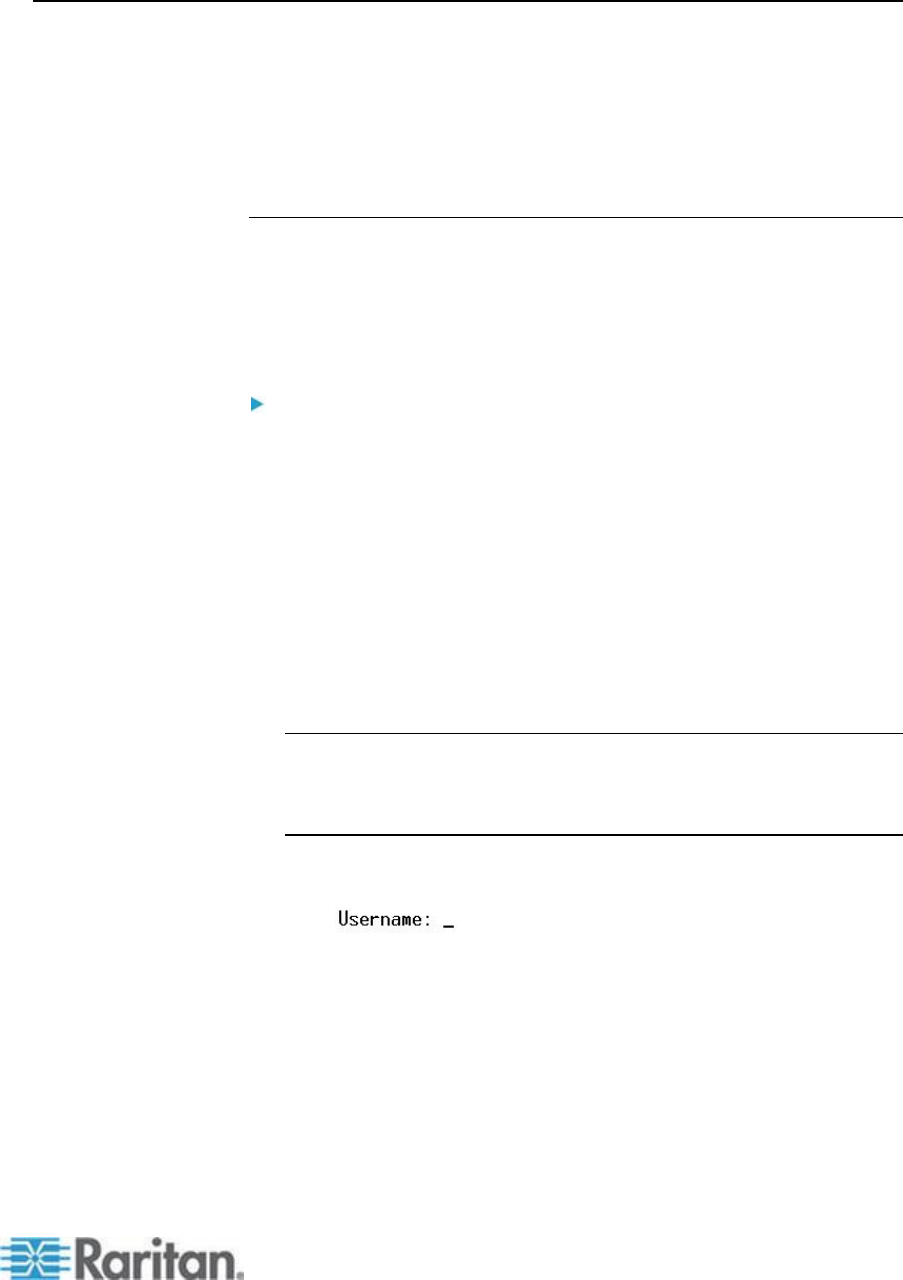
Chapter 10: Using the Command Line Interface
213
Logging in to CLI
Logging in via HyperTerminal over a local connection is a little different
than logging in using SSH or Telnet.
If a security login agreement has been enabled, you must accept the
agreement in order to complete the login. Users are authenticated first
and the security banner is checked afterwards.
With HyperTerminal
You can use any terminal emulation programs for local access to the
command line interface.
This section illustrates HyperTerminal, which is part of Windows
operating systems prior to Windows Vista.
To log in using HyperTerminal:
1. Connect your computer to the EMX device via a local connection.
2. Launch HyperTerminal on your computer and open a console
window. When the window first opens, it is blank.
Make sure the COM port settings use this configuration:
Bits per second = 115200 (115.2Kbps)
Data bits = 8
Stop bits = 1
Parity = None
Flow control = None
Tip: For a USB connection, you can find out which COM port is
assigned to the EMX by choosing Control Panel > System >
Hardware > Device Manager, and locating the "Dominion Serial
Console" under the Ports group.
3. Press Enter. The Username prompt appears.
4. Type a name and press Enter. The name is case sensitive, so make
sure you capitalize the correct letters. Then you are prompted to
enter a password.


















