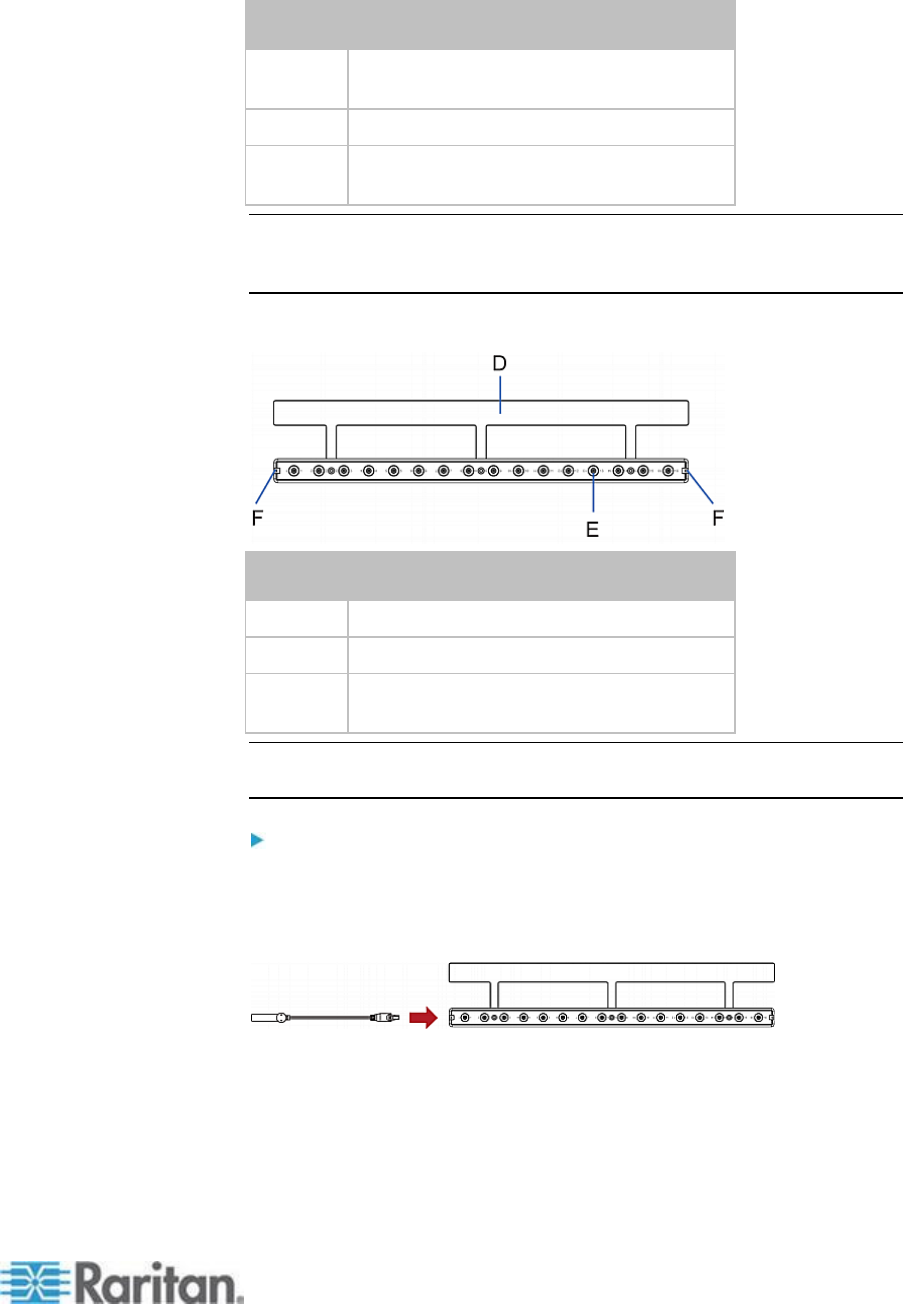
Appendix A: Using Raritan Asset Management Sensors with the EMX
337
Item
Description
A
Barcode (ID number) for the tag
connector cable
B
Tag connector
C
Cable connector for connecting the blade
extension strip
Note: A tag connector cable has a unique barcode, which is displayed in
the EMX's web interface for identifying each blade extension strip where
it is connected.
Blade extension strip
Item
Description
D
Mylar section with the adhesive tape
E
Tag ports
F
Cable socket(s) for connecting the tag
connector cable
Note: Each tag port on the blade extension strip is labeled a number,
which is displayed as the slot number in the EMX's web interface.
To install a blade extension strip:
1. Connect the tag connector cable to the blade extension strip.
Plug the cable's connector into the socket at either end of the
blade extension strip.


















