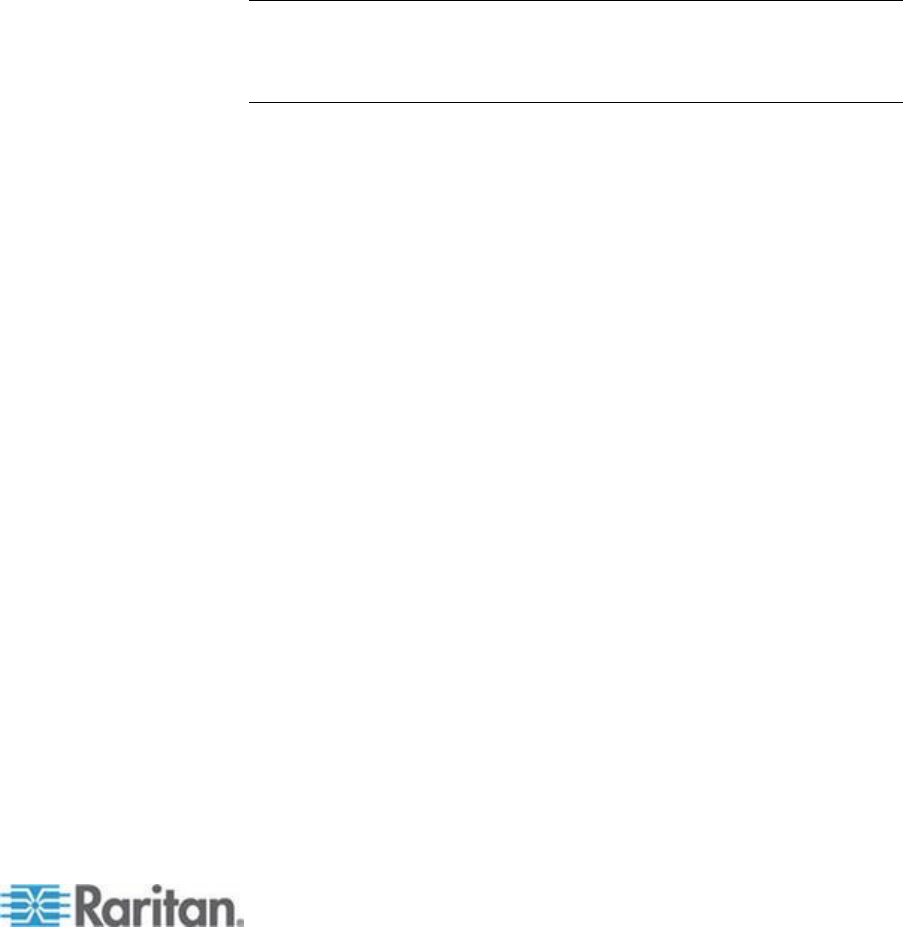
Chapter 10: Using the Command Line Interface
237
Example
The following command determines that only IPv4 addresses returned by
the DNS server are used.
config:#
network ip dnsResolverPreference preferV4
Setting the Wireless Parameters
You must configure wireless parameters, including Service Set Identifier
(SSID), authentication method, Pre-Shared Key (PSK), and Basic
Service Set Identifier (BSSID) after the wireless networking mode is
enabled.
A wireless configuration command begins with network wireless.
Note: If current networking mode is not wireless, the SSID, PSK and
BSSID values are not applied until the networking mode is changed to
"wireless." In addition, a message appears, indicating that the active
network interface is not wireless.
The commands are case sensitive so ensure you capitalize them
correctly.
Setting the SSID
This command syntax specifies the SSID string.
config:#
network wireless SSID <ssid>
Variables:
<ssid> is the name of the wireless access point, which consists of:
- Up to 32 ASCII characters
- No spaces
- ASCII codes 0x20 ~ 0x7E
Example
The following command assigns "myssid" as the SSID.
config:#
network wireless SSID myssid


















