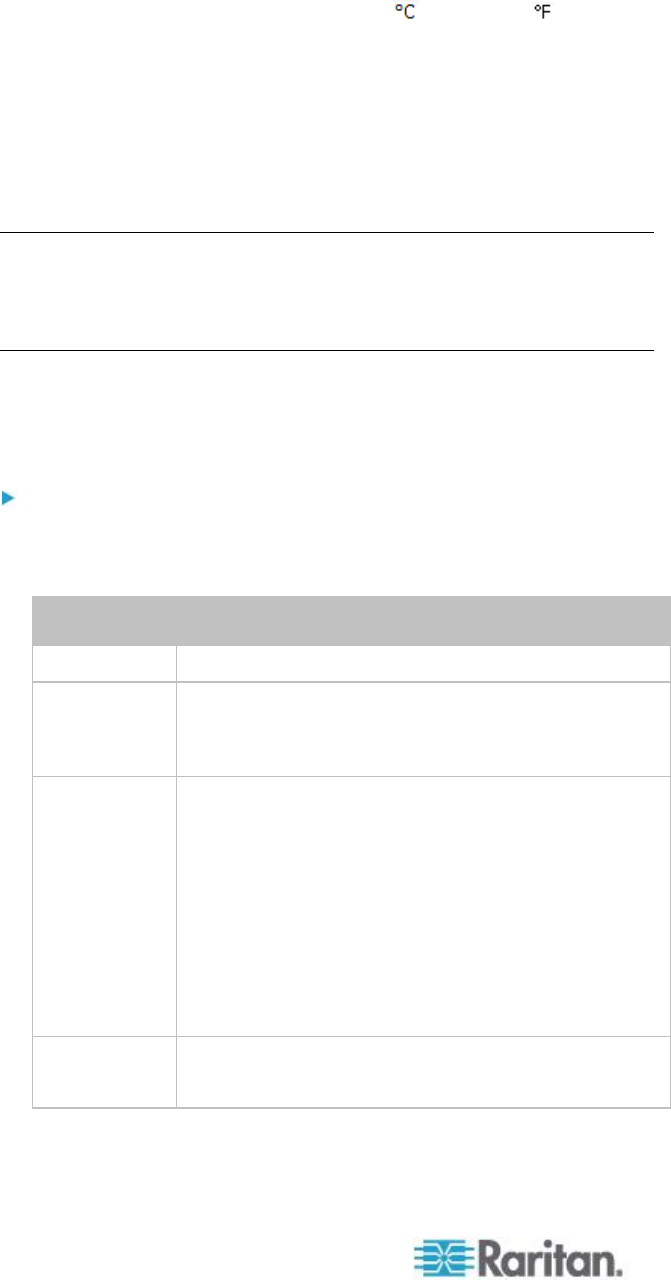
Chapter 4: User and Role Management
68
In the Temperature Unit field, select (Celsius) or
(Fahrenheit) as the measurement unit for temperatures.
In the Length Unit field, select "Meter" or "Feet" as the
measurement unit for length or height.
In the Pressure Unit field, select "Pascal" or "psi" as the
measurement unit for pressure.
3. Click OK.
Changing the User List View
You may change the number of displayed columns or re-sort the list for
better viewing the data.
Viewing Connected Users
You can see which users are connected to the EMX device and their
status. If you have administrator privileges, you can terminate any user's
connection to the EMX device.
To view connected users:
1. Choose Maintenance > Connected Users. The Connected Users
dialog appears, showing a list of connected users with the following
information:
Column
Description
User Name
The login name used by each connected user.
IP Address
The IP address of each user's host.
For the login via a serial connection, <local> is
displayed instead of an IP address.
Client Type
The interface through which the user is being
connected to the EMX.
Web GUI: Refers to the EMX web interface.
CLI: Refers to the command line interface (CLI).
The information in parentheses following "CLI"
indicates how this user was connected to the CLI.
- Serial: Represents the local connection (serial or
USB).
- SSH: Represents the SSH connection.
- Telnet: Represents the Telnet connection.
Idle Time
The length of time for which a user remains idle.
The unit "min" represents minutes.
2. To disconnect any user, click the corresponding Disconnect button.
a. A dialog appears, prompting you to confirm the operation.


















