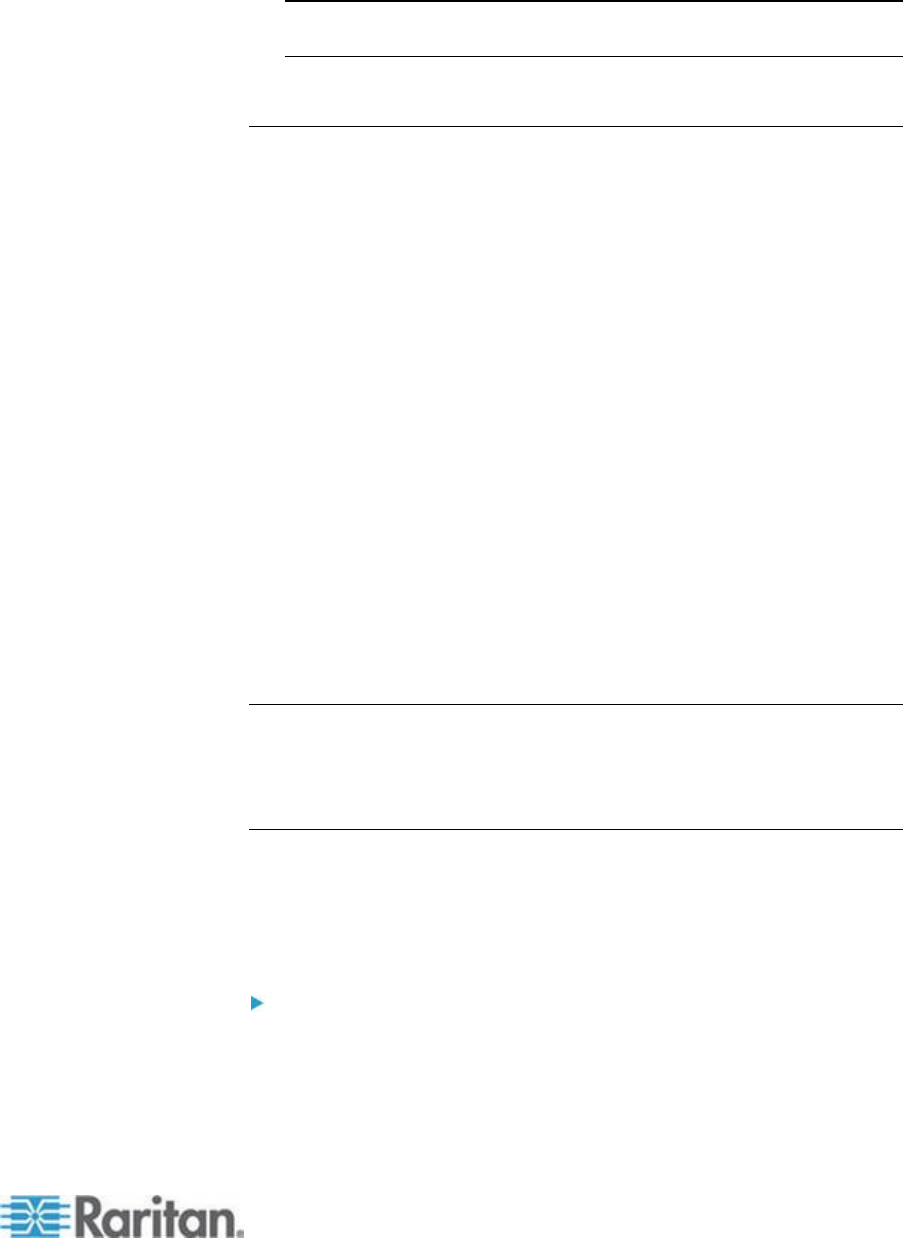
Chapter 5: EMX Device Management
85
2. To use a different port for HTTP or HTTPS, type a new port number
in the corresponding field. Valid range is 1 to 65535.
Warning: Different network services cannot share the same TCP
port.
3. Click OK to save the changes.
Configuring the SNMP Settings, Traps and Informs
SNMP communications allow you to retrieve the status of the EMX
device. Additionally, you may need to configure the SNMP destination(s)
if the built-in "System SNMP Notification Rule" is enabled and the trap
destination has not been set yet. See Event Rules and Actions (on
page 131).
You can enable or disable SNMP communication between an SNMP
manager and the EMX device. By default, SNMP v1/v2c is enabled on
the EMX so the EMX can communicate with an SNMP manager.
The EMX provides you with the ability to create SNMPv2c and SNMPv3
TRAP communications, or SNMPv2c and SNMPv3 INFORM
communications.
SNMP TRAP communications capture and send information via SNMP,
but no confirmation that the communication between the devices has
succeeded is provided to the receiving device.
SNMP INFORM communications capture and send information via
SNMP, and an acknowledgment that the communication was received by
the receiving device is provided. If the inform communication fails, it is
resent. You can define the number of times and the intervals to resend
the inform communication, or leave the defaults of five (5) resends in
three (3) second intervals.
Note: SNMP INFORM communications may take up slightly more
network resources than SNMP TRAP communications since there are
additional communications between the devices, and due to additional
network traffic created should the initial communication fail and another
is sent.
Use SNMP TRAP rules if you do not need confirmation that the
communication has succeeded, and if you need to conserve network
resources. Use SNMP INFORM communications to ensure more reliable
communications, and if network resources can be managed with the
potential additional network traffic.
To configure the SNMP communication:
1. Choose Device Settings > Network Services > SNMP. The SNMP
Settings dialog appears.
2. Enter the destination information that applies to the trap types you
are using.


















