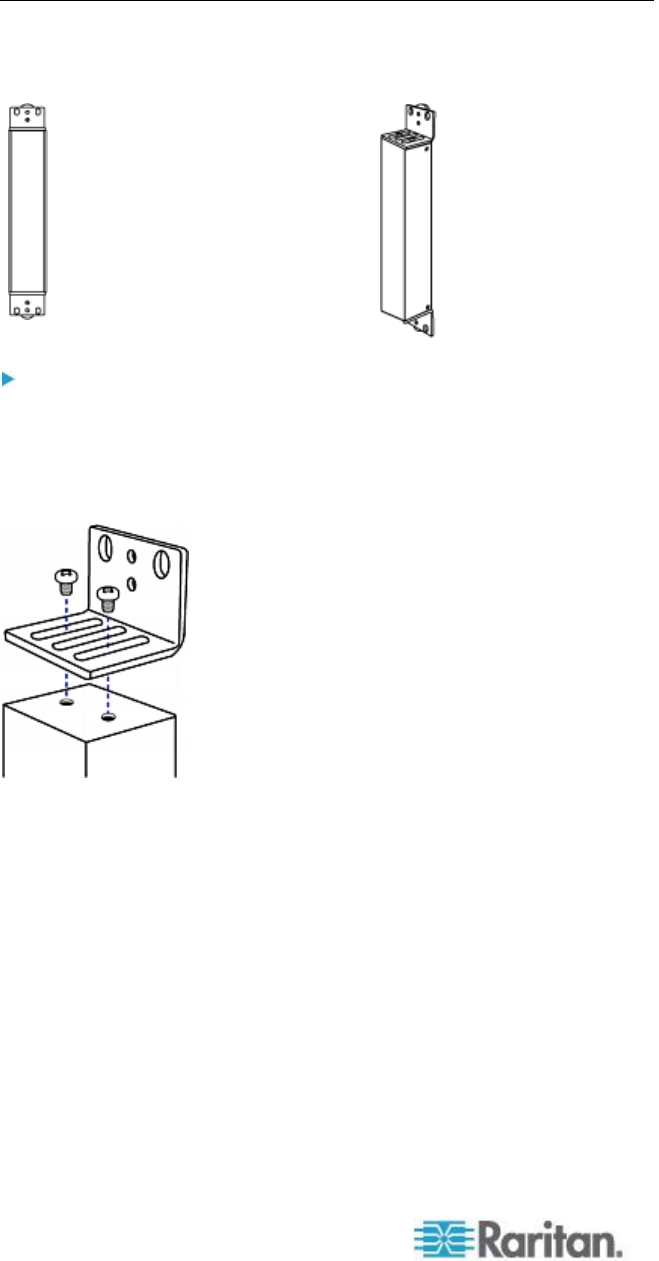
Chapter 2: Installing and Configuring the EMX Device
8
Mounting a Zero U EMX Device
This section describes how to mount a Zero U EMX device using L-
brackets and two buttons.
To mount Zero U models using L-brackets and two buttons:
1. Align the two edge slots of the L-bracket with the two screw holes on
the top of the EMX device.
2. Screw the L-bracket to the device and ensure the bracket is fastened
securely.
3. Repeat Steps 1 to 2 to screw another L-bracket to the bottom of the
device.
4. After both L-brackets are installed on the device, you can choose
either of the following ways to mount the device in the rack.
Using rack screws, fasten the device to the rack through two
identical holes near the edge of each L-bracket.


















