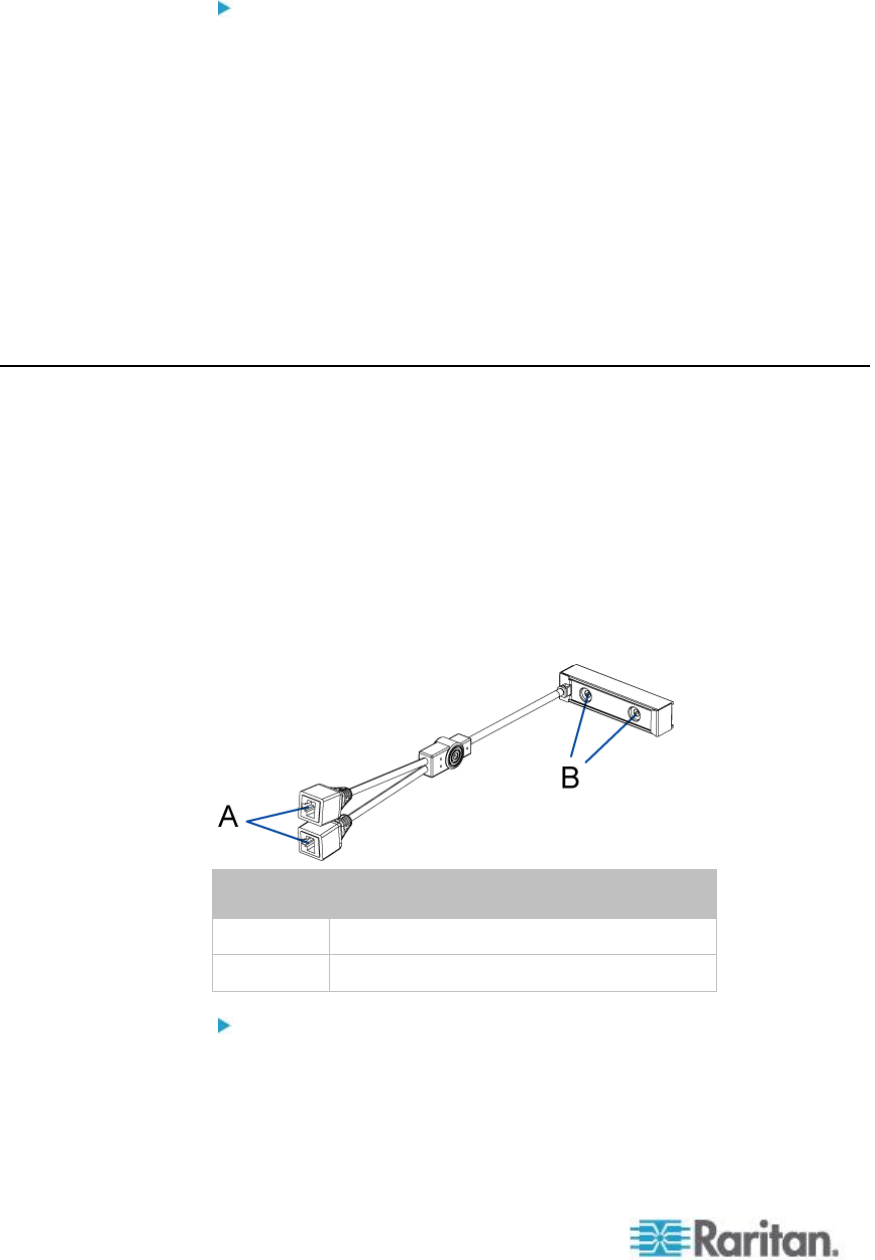
Chapter 2: Installing and Configuring the EMX Device
28
To connect asset sensors to the EMX-888 device:
1. Affix the adhesive end of an asset tag to each IT device through the
tag's tape.
2. Plug the connector on the other end of each asset tag into the
corresponding tag port on the asset sensor.
3. Connect one end of a Cat5e/6 cable to the RJ-45 connector on the
MASTER asset sensor, and then connect the other end of the cable
into a FEATURE port on the EMX-888.
4. If needed, repeat the above steps to connect additional asset
sensors to the rest of FEATURE ports.
5. Configure the asset sensor. See Configuring the Asset Sensor (on
page 330).
Connecting AMS-M2-Z Asset Sensors (Optional)
The AMS-M2-Z is a special type of asset sensor that functions the same
as regular MASTER asset sensors with the following differences:
It provides two RJ-45 connectors
Multiple AMS-M2-Z asset sensors can be daisy chained
Only two tag ports are available on each AMS-M2-Z so only two
asset tags can be connected
This product is especially useful for tracking large devices such as SAN
boxes in the cabinet.
Item
Description
A
RJ-45 connectors
B
Tag ports
To connect the AMS-M2-Z asset sensors to the EMX:
1. Connect the AMS-M2-Z to the EMX via a Category 5e/6 cable.
a. Connect one end of the cable to the RJ-45 port labeled "Input"
on the AMS-M2-Z.


















