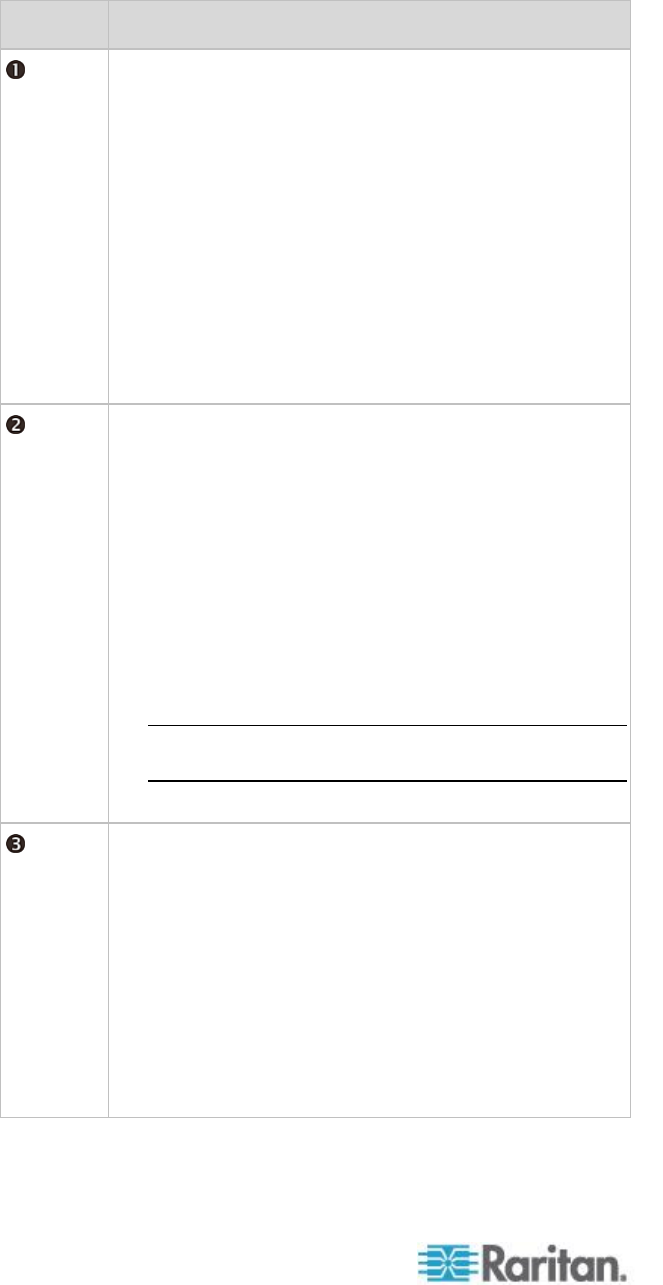
Chapter 3: Getting Started
46
Section
Information shown
Depending on your selection, the information displayed
includes:
The selected environmental sensor, including the
sensor's ID number. The EMX shows the selected
environmental sensor in two ways:
For a sensor whose ID number is below 100, it is
displayed as "SENSOR X" or "SENSOR XX,"
where X and XX are numeric digits.
For a sensor whose ID number is equal to or over
100, it is displayed as "1 SENSOR XX" where XX
are the last two numeric digits of the ID number.
The number of the FEATURE port where the
selected asset sensor is connected.
Depending on your selection, the information displayed
includes:
Sensor reading comprising numeric digits or sensor
state comprising alphabetical characters.
Number of the SENSOR port where the selected
sensor is physically connected.
X, Y or Z coordinates of the selected environmental
sensor.
Serial number of the selected environmental sensor.
The selected rack unit number of the selected asset
sensor.
Note: For the Raritan asset sensor, a rack unit refers
to a tag port.
MAC address of the EMX
The text "ALARM" may appear to indicate either of the
following scenarios:
For a numeric environmental sensor, such as a
temperature sensor, it means the sensor reading
reaches or crosses the upper or lower thresholds if
these thresholds have been enabled.
For a discrete (on/off) environmental sensor, such as
a contact closure sensor, it means the sensor enters
the abnormal state.
For an asset sensor, it means NO asset tag is
detected on the selected rack unit.


















