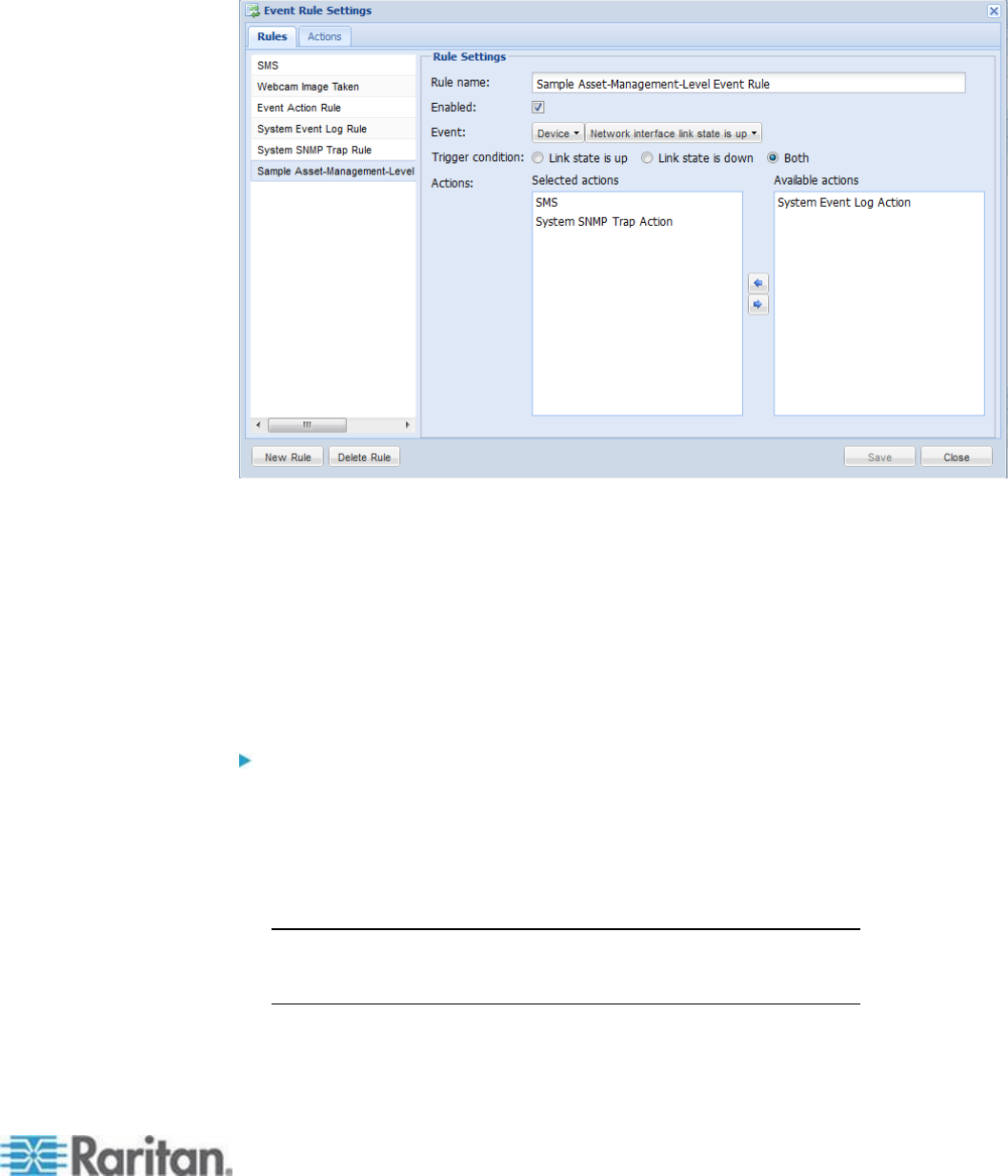
Chapter 7: Event Rules, Event Actions and Application Logs
155
5. Select "System Event Log Action" as we intend to record this event
in the internal log when the specified events occur.
Sample Sensor-Level Event Rule
In this example, we want the EMX device to send SNMP traps to the
SNMP manager when the reading of the temperature sensor connected
to the sensor port #1 crosses any threshold or when the sensor is
unavailable. To do that we would set up an event rule like this:
Event: External sensor slot > Slot 1 > Numeric Sensor > Any sub-
event
Actions: System SNMP Trap Action
To create the above event rule:
1. Select "External sensor slot" in the Event field to indicate we are
specifying an event at the environmental sensor level.
2. Select "Slot 1" from the submenu because we want the report about
the sensor connected to sensor port #1.
3. Select "Numeric Sensor" to indicate the sensor is a numeric sensor.
Note: A numeric sensor uses numeric values to indicate the
environmental condition while a discrete (on/off) sensor uses
alphabetical characters to indicate the sensor state.


















