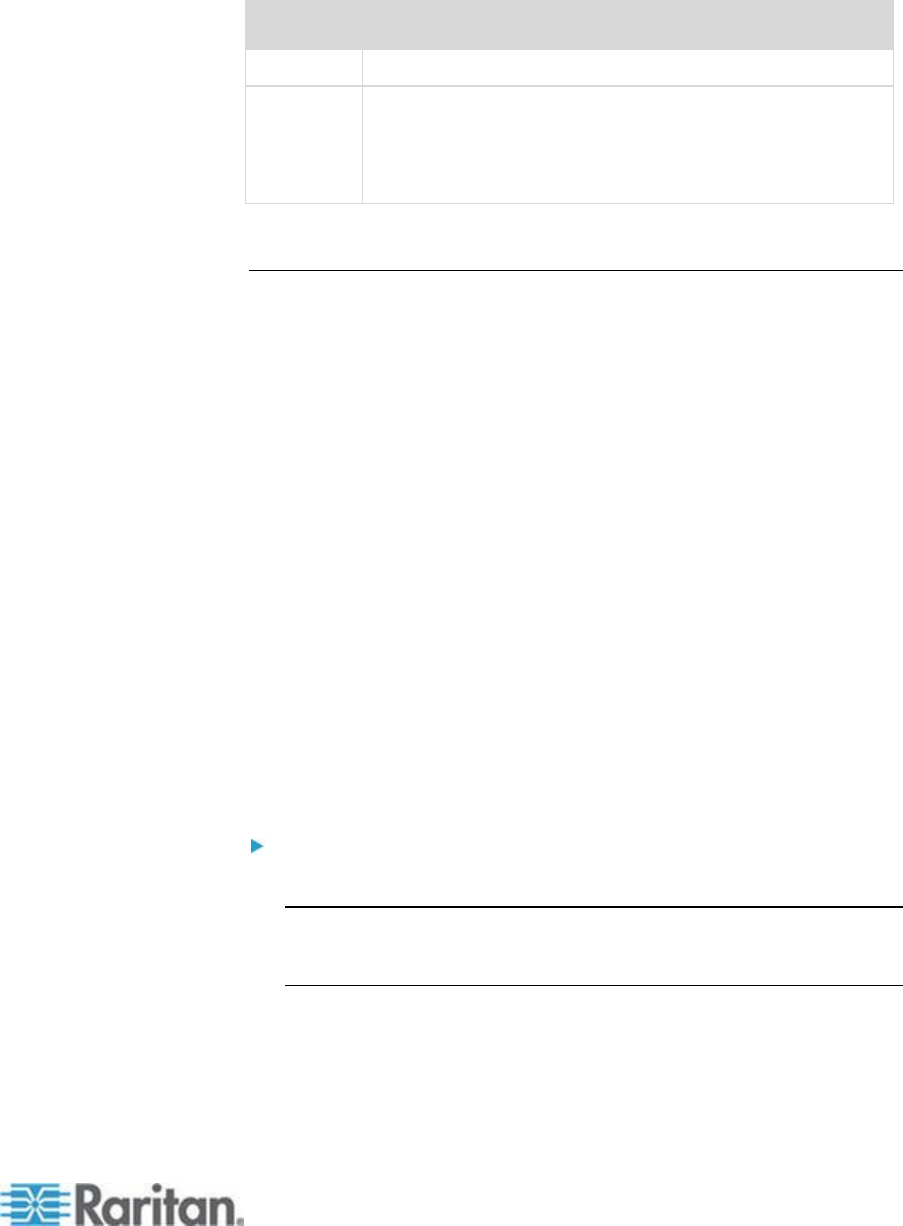
Chapter 8: Managing External Devices
171
Match the serial number from the tag to those listed in the sensor table.
Note that the information in the "#" and "Port" columns is different.
Column
Information
#
The ID number assigned to each environmental sensor.
Port
The number of the SENSOR port where each
environmental sensor is physically connected.
"CC1" and "CC2" refer to the onboard contact closure
sensor termination.
Managing Environmental Sensors
The EMX starts to retrieve an environmental sensor's reading and/or
state and records the state transitions after the environmental sensor is
managed.
If a Raritan sensor hub is used, you can connect up to 16 environmental
sensors per SENSOR port. That is,
For EMX2-111, which has only 1 SENSOR port, a maximum of 16
environmental sensors can be connected.
For EMX2-888, which has 8 SENSOR ports, a maximum of 128
environmental sensors can be connected. Since the EMX2-888
device is implemented with two channels of onboard contact closure
termination, it supports a maximum of 130 environmental sensors.
Each SENSOR port can only support a maximum of two Raritan
contact closure sensors, which has the shortest update interval
among all Raritan sensors. See Information about Update Interval
(on page 177).
When the total number of managed sensors has not reached the
maximum, the EMX automatically brings detected environmental sensors
under management. You should only have to manually manage a sensor
when it is not under management.
To manually manage an environmental sensor:
1. If the EMX folder is not expanded, expand it to show all components.
Note: The EMX folder is named "EMX" by default. The name
changes after customizing the device name. See Naming the EMX
Device (on page 72).
2. Click the External Sensors folder in the EMX Explorer pane, and the
External Sensors page opens in the right pane.
3. Click the sensor you want to manage on the External Sensors page.


















