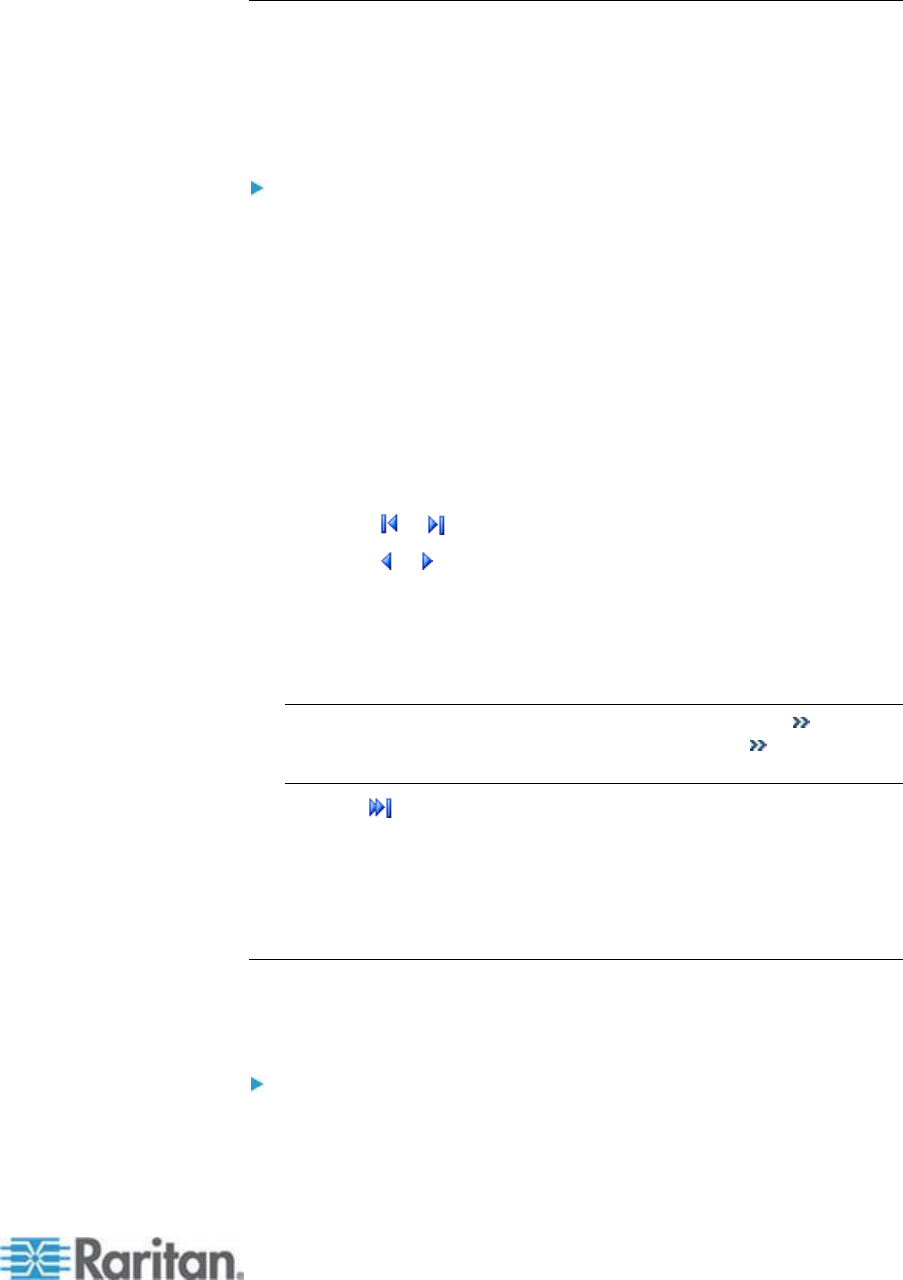
Chapter 7: Event Rules, Event Actions and Application Logs
159
Viewing the Local Event Log
You can view up to 2,000 historical events that occurred to the EMX
device in the local event log.
When the log already contains 2,000 entries, each new entry overwrites
the oldest entry.
To display the local log:
1. Choose Maintenance > View Event Log. The Event Log dialog
appears.
Each event entry in the local log consists of:
Date and time of the event
Type of the event
A description of the event
ID number of the event
2. The dialog shows the final page by default. You can:
Switch between different pages by doing one of the following:
- Click or to go to the first or final page.
- Click or to go to the prior or next page.
- Type a number in the Page text box and press Enter to go to a
specific page.
Select a log entry from the list and click Show Details, or simply
double-click the log entry to view detailed information.
Note: Sometimes when the dialog is too narrow, the icon takes the
place of the Show Details button. In that case, click and select
Show Details to view details.
Click to view the latest events.
3. Enlarge the dialog if necessary.
4. You can re-sort the list or change the columns displayed.
5. Click Close to quit the dialog.
Clearing Event Entries
If it is not necessary to keep existing event history, you can remove all of
it from the local log.
To delete all event entries:
1. Choose Maintenance > View Event Log. The Event Log dialog
appears.


















