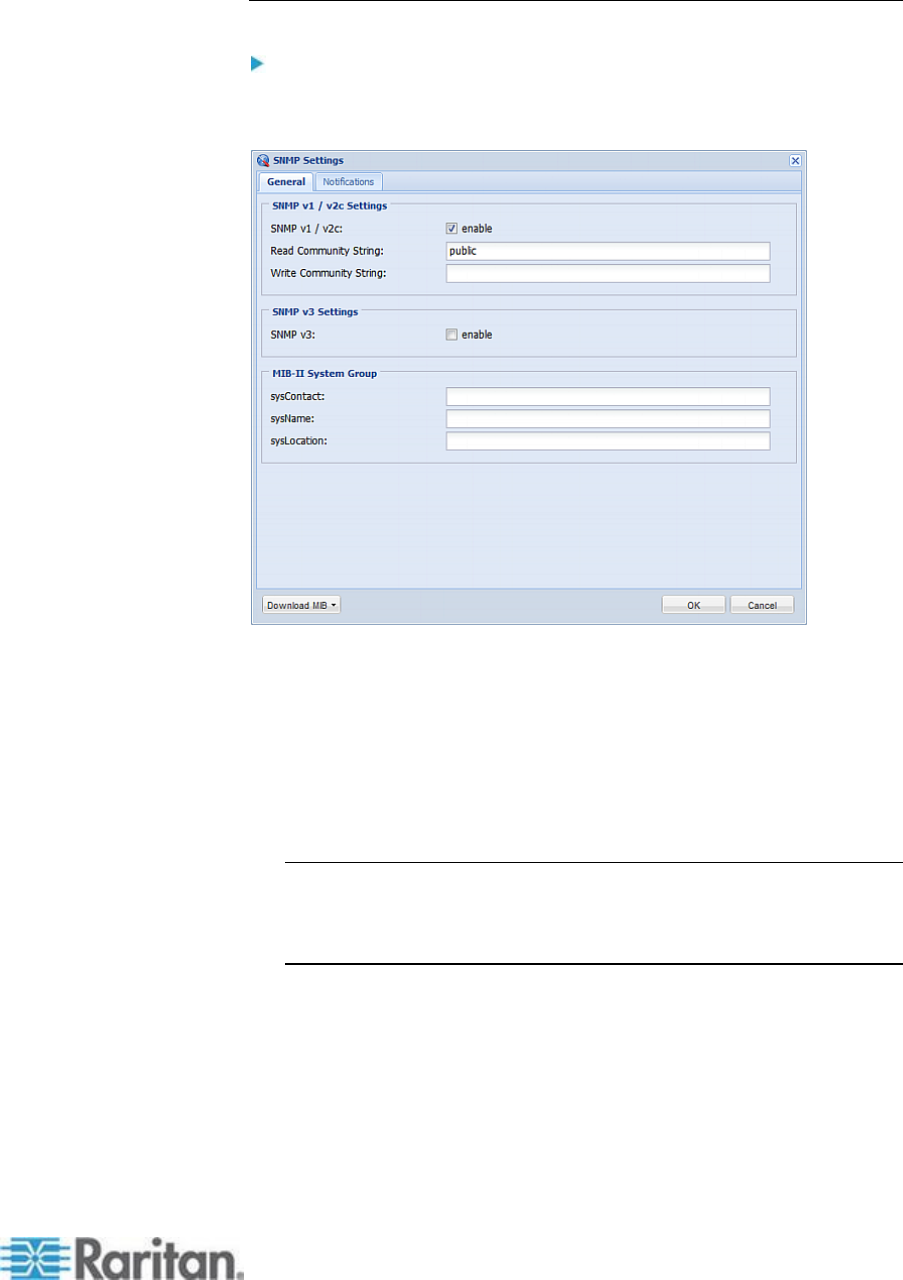
Chapter 9: Using SNMP
205
SNMPv2c Notifications
To configure the EMX to send SNMP notifications:
1. Choose Device Settings > Network Services > SNMP. The SNMP
Settings dialog appears.
2. Enter the MIB-II system group information, if applicable:
a. sysContact - the contact person in charge of the system being
contacted
b. sysName - the name assigned to the system
c. sysLocation - the location of the system
3. Select the MIB to be downloaded. The SNMP MIB for your EMX is
used by the SNMP manager.
Important: You must download the SNMP MIB for your EMX to use
with your SNMP manager. Click Download MIB in this dialog to
download the desired MIB file. For more details, see Downloading
SNMP MIB (on page 209).
4. Click OK to save the changes.
5. On the Notifications tab, select the Enable checkbox to enable the
SNMP notification feature.
6. From the Notification Type drop-down, select the type of SNMP
notification.
7. For SNMP INFORM communications, leave the resend settings at
their default or:


















