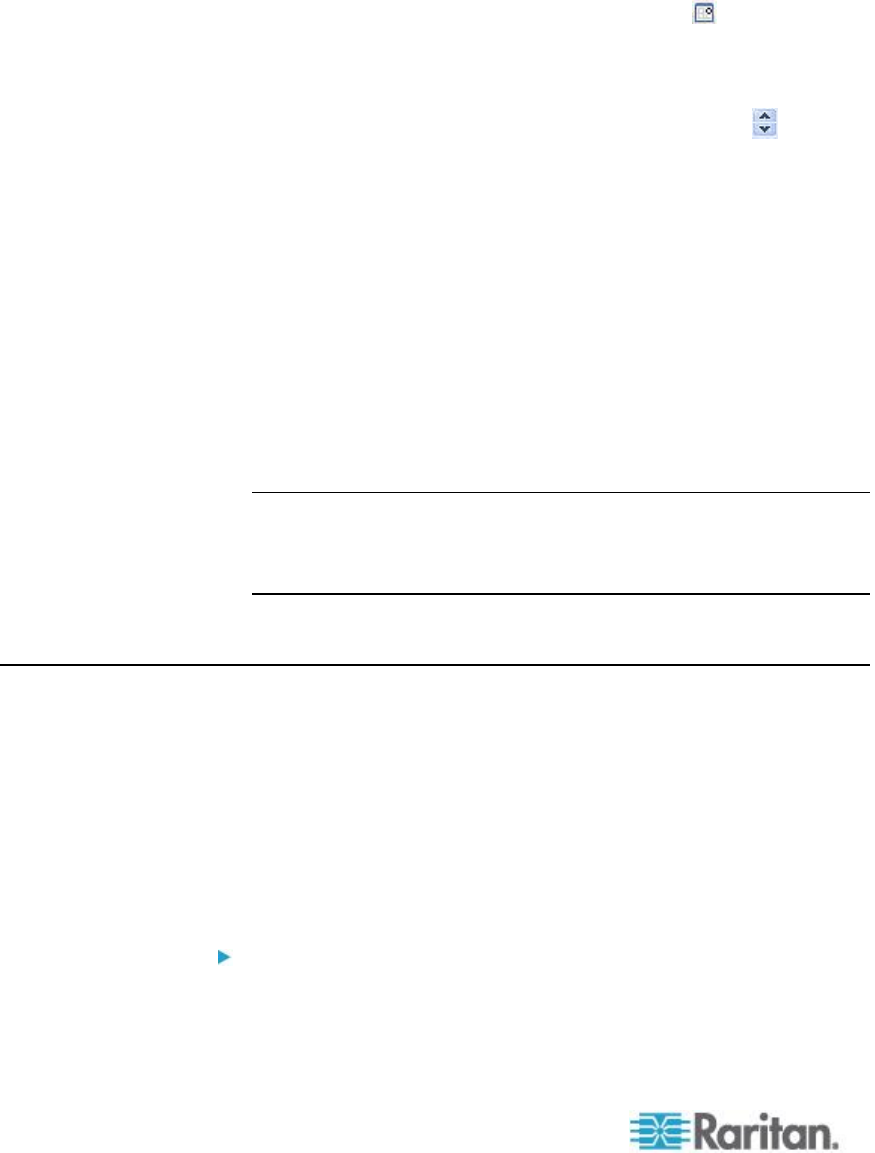
Chapter 5: EMX Device Management
74
To customize the date and time, select the User Specified Time
radio button, and then enter the date and time in appropriate
fields. Use the yyyy-mm-dd format for the date and the hh:mm:ss
format for the time.
To set the date, delete existing numbers in the Date field and
type new ones, or click the calendar icon to select a date.
The time is measured in 24-hour format so enter 13 for
1:00pm, 14 for 2:00pm, and so on. You can enter the time by
deleting existing numbers and typing new ones in the hour,
minute and second fields, or clicking the arrows to adjust
each number.
To let an NTP server set the date and time, select the
"Synchronize with NTP Server" radio button. There are two ways
to assign the NTP servers.
To use the DHCP-assigned NTP servers, make sure the
"Always use the servers below and ignore DHCP-provided
servers" checkbox is deselected. This method is usable only
when either IPv4 or IPv6 DHCP is enabled.
To use the NTP servers that are manually specified, select
the "Always use the servers below and ignore DHCP-
provided servers" checkbox, and specify the primary NTP
server in the First Time Server field. A secondary NTP
server is optional.
Note: If the EMX device's IP address is assigned through IPv4 or
IPv6 DHCP, the NTP servers can be automatically discovered. When
this occurs, the data you entered in the fields of First and Second
Time Server will be overridden.
5. Click OK to save the changes.
Specifying the Device Altitude
You must specify the EMX device's altitude above sea level if a Raritan
differential air pressure sensor is attached. This is because the device's
altitude is associated with the altitude correction factor. See Altitude
Correction Factors (see "Altitude Correction Factors (EMX)" on page
351).
The default altitude measurement unit is meter. You can have the
measurement unit vary between meter and foot according to user
credentials. See Changing the Measurement Units (on page 75).
To specify the altitude of the EMX device:
1. In left navigation panel, click the EMX folder. The Settings page
opens.


















