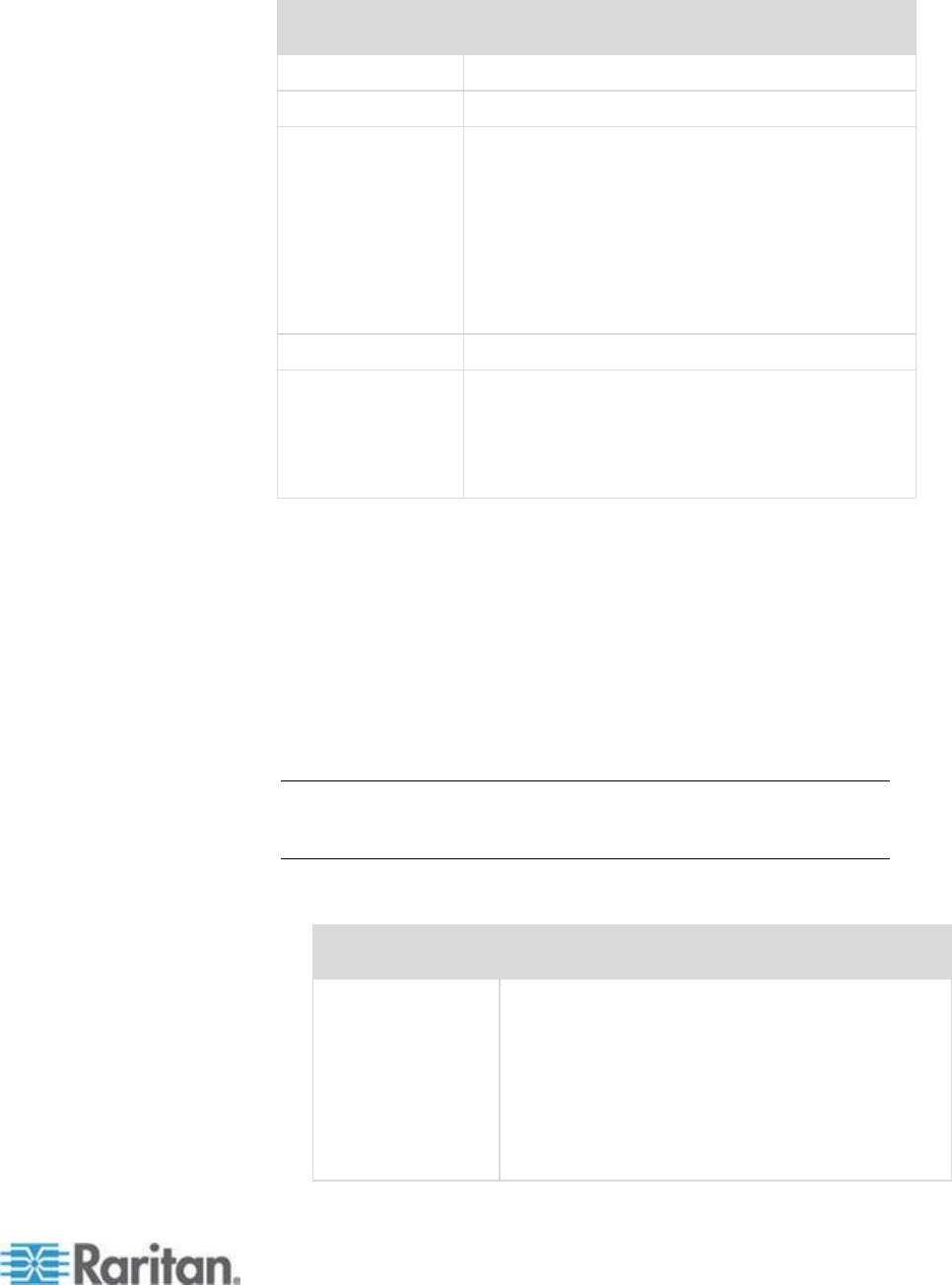
Chapter 4: User and Role Management
63
Field
Type this...
Spaces are NOT permitted
Full Name
The user's first and last names.
Password,
Confirm Password
The password the user enters to log in. Type it
first in the Password field and then again in the
Confirm Password field.
The password can be 4 to 32 characters
long.
It is case sensitive.
Spaces are permitted.
Telephone Number
A phone number where the user can be reached.
eMail Address
An email address where the user can be reached.
The email can be up to 32 characters
long.
It is case sensitive.
4. Select the Enabled checkbox. This is required so the user can log in
to the EMX device.
5. Select the "Force password change on next login" checkbox if you
prefer a password change by the user when the user logs in for the
first time after this checkbox is enabled.
6. Click the SNMPv3 tab to set the SNMPv3 access permission. The
permission is disabled by default.
a. To permit the SNMPv3 access by this user, select the "Enable
SNMPv3 access" checkbox. Otherwise, leave the checkbox
disabled.
Note: The SNMPv3 protocol must be enabled for SNMPv3 access.
See Configuring the SNMP Settings (see "Configuring the SNMP
Settings, Traps and Informs" on page 85).
b. Set up SNMPv3 parameters if enabling the SNMPv3 access
permission.
Field
Description
Security Level
Click the drop-down arrow to select a preferred
security level from the list:
NoAuthNoPriv: No authentication and no
privacy.
AuthNoPriv: Authentication and no
privacy.
AuthPriv: Authentication and privacy. This


















