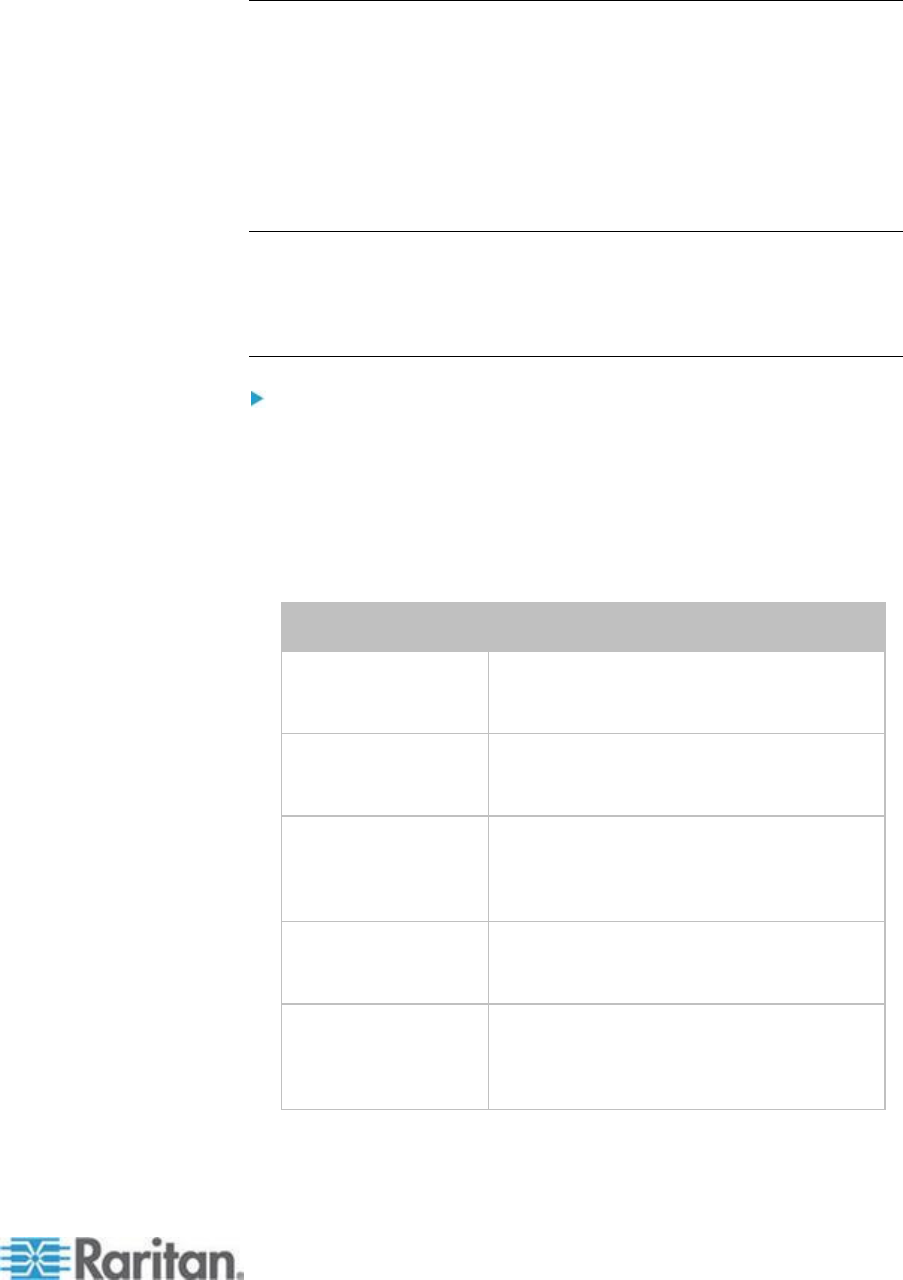
Chapter 8: Managing External Devices
165
Adding IT Devices for Ping Monitoring
You can have the EMX monitor the accessibility of any IT equipment,
such as DB servers, remote authentication servers or any power
distribution unit (PDU). The EMX supports monitoring a maximum of 8
devices.
The default ping settings may not be suitable for monitoring devices that
require high connection reliability so it is strongly recommended that you
should adjust the ping settings to meet your own needs.
Tip: To make the EMX automatically log, send notifications or perform
other actions for any server accessibility or inaccessibility events, you
can create event rules associated with server monitoring. See
Configuring Event Rules (see "Event Rules and Actions" on page
131).
To add IT equipment for ping monitoring:
1. Choose Device Settings > Server Reachability. The Server
Reachability dialog appears.
2. Click New. The Add New Server dialog appears.
3. By default, the "Enable Ping Monitoring for this Server" checkbox is
selected. If not, select it to enable the ping monitoring feature.
4. Provide the information required.
Field
Description
IP Address/Hostname
IP address or host name of the IT
equipment whose accessibility you want to
monitor.
Number of
Successful Pings to
Enable Feature
The number of successful pings required to
declare that the monitored equipment is
"Reachable." Valid range is 0 to 200.
Wait Time (in
seconds) after
Successful Ping
The wait time before sending the next ping
if the previous ping was successfully
responded. Valid range is 5 to 600
(seconds).
Wait Time (in
seconds) after
Unsuccessful Ping
The wait time before sending the next ping
if the previous ping was not responded.
Valid range is 3 to 600 (seconds).
Number of
Consecutive
Unsuccessful Pings
for Failure
The number of consecutive pings without
any response before the monitored
equipment is declared "Unreachable."
Valid range is 1 to 100.


















