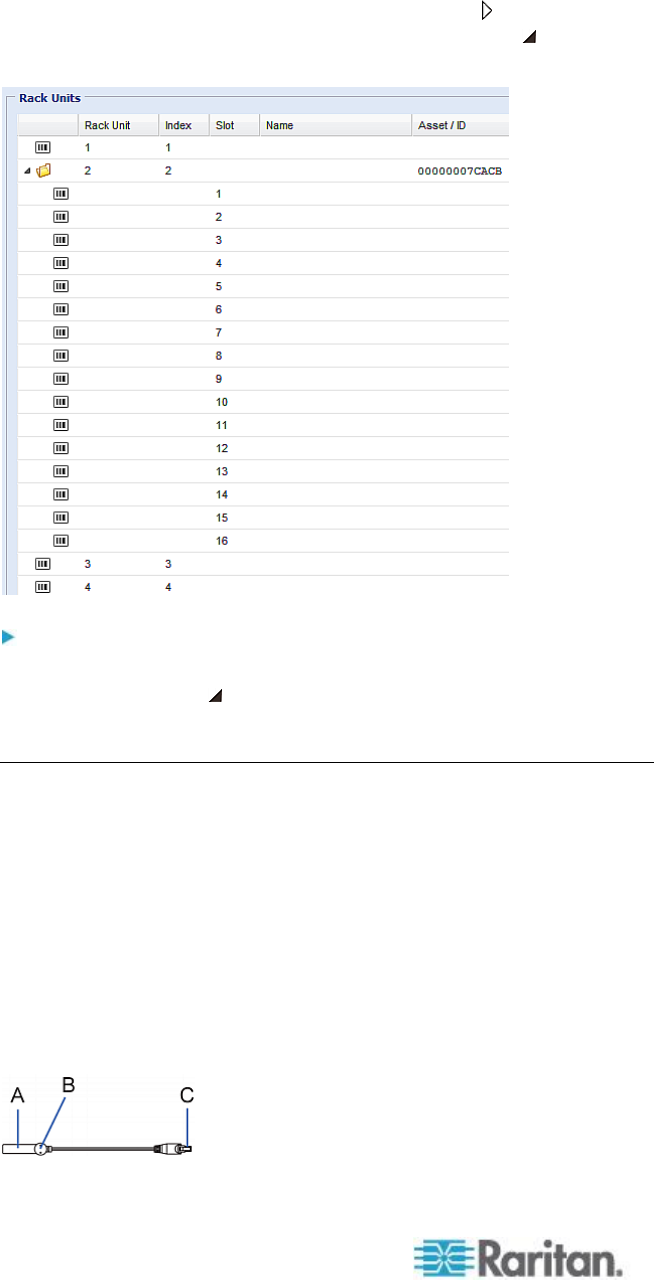
Appendix A: Using Raritan Asset Management Sensors with the EMX
336
3. Double-click that rack unit or click the white arrow prior to the folder
icon. The arrow then turns into a black, gradient arrow , and all tag
ports appear below the folder.
To collapse a blade extension strip:
Double-click the blade extension strip folder, or click the black,
gradient arrow prior to the folder icon. All tag ports under the
folder are hidden.
Connecting Blade Extension Strips
For blade servers, which are contained in a single chassis, you can use
a blade extension strip to track individual blade servers.
Raritan's blade extension strip functions similar to a Raritan asset sensor
but requires a tag connector cable for connecting to a tag port on the
regular asset sensor or AMS-M2-Z. The blade extension strip contains 4
to 16 tag ports, depending on which model you purchased.
The diagram illustrates a tag connector cable and a blade extension strip
with 16 tag ports.
Tag connector cable


















