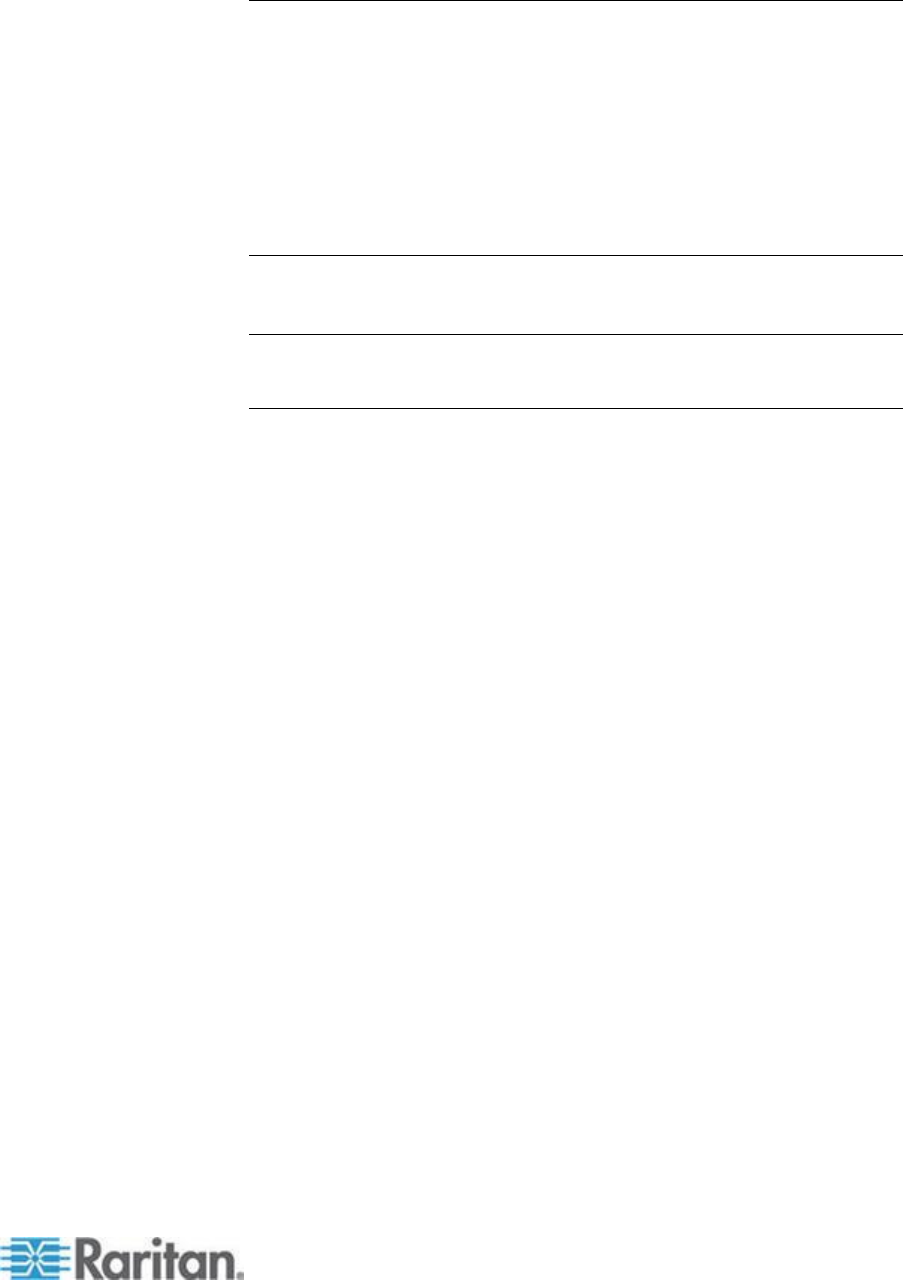
Chapter 10: Using the Command Line Interface
225
Serial
#config
Entering configuration mode
Apply - save and activate changed settings and leave config mode
Cancel - leave config mode without applying the changed settings
config:# serial {baudRate
[1200|2400|4800|9600|19200|38400|57600|115200]}
Note: If this command is executed during a session in which the user
connected to the serial port of the device, then the changes will take
effect after the user logs out and logs back in.
Security Settings
This command shows the security settings of the EMX.
#
show security
To show detailed information, add the parameter "details" to the end of
the command.
#
show security details
Displayed information:
Without the parameter "details," the information including IP access
control, role-based access control, password policy, and HTTPS
encryption is displayed.
With the parameter "details," more security information is displayed,
such as user blocking time and user idle timeout.


















