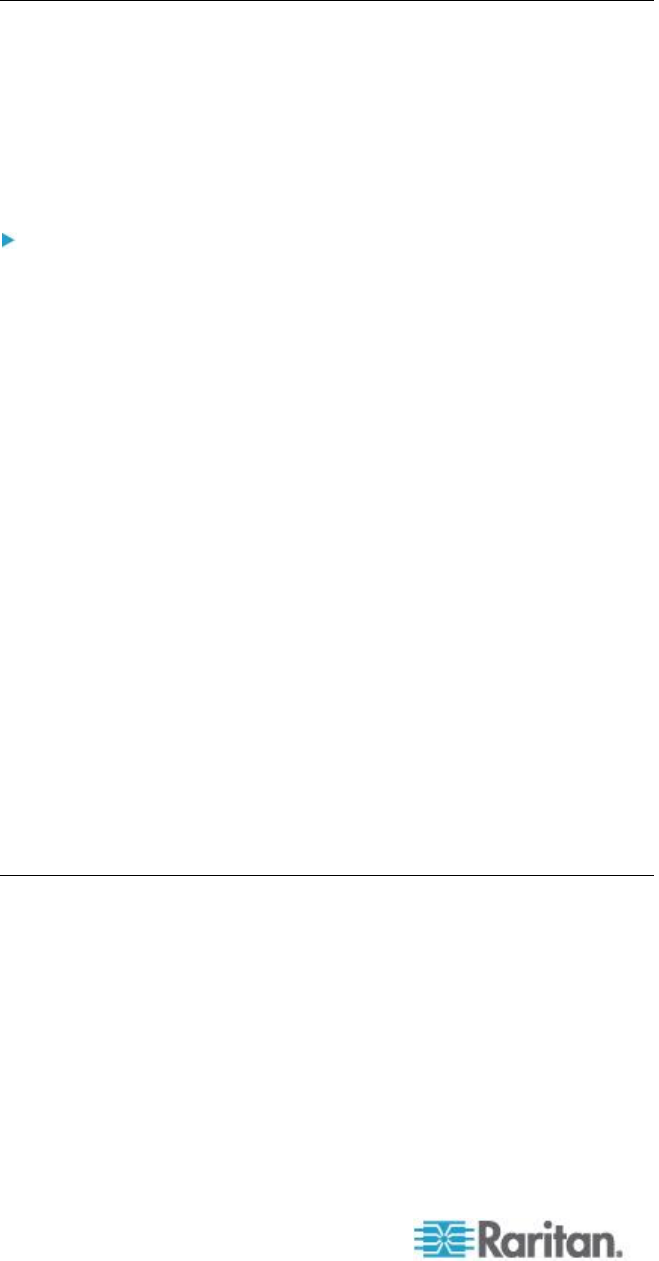
Chapter 8: Managing External Devices
194
Configuring LHX Temperature and Fan Thresholds
An LHX heat exchanger is implemented with various sensors for
detecting the air temperature, water temperature, and fan speed. You
can set thresholds for these sensors so that the EMX alerts you when
any sensor readings are getting close to a critical condition. These
settings are stored on the EMX port where the heat exchanger is
connected, and are lost if that heat exchanger is moved to a different
port.
To configure the thresholds for a sensor:
1. Connect the LHX heat exchanger to EMX if it is not already
connected.
2. If the Auxiliary Ports folder is not expanded, expand it to show all
devices connected to the RS-485 ports.
3. Click the desired heat exchanger in the EMX Explorer pane. The
page specific to that heat exchanger opens in the right pane.
4. Select the desired sensor in the Sensors table and click Setup
Thresholds, or simply double-click that sensor. The setup dialog for
the selected sensor appears.
5. Adjust the threshold and deassertion hysteresis settings. The Upper
Critical and Lower Critical values are points at which the EMX
considers the operating environment critical and outside the range of
the acceptable threshold.
To enable any threshold, select the corresponding checkbox. To
disable a threshold, deselect the checkbox.
After any threshold is enabled, type an appropriate numeric value
in the accompanying text box.
To enable the deassertion hysteresis for all thresholds, type a
numeric value other than zero in the Deassertion Hysteresis
field. See What is Deassertion Hysteresis? (on page 182).
6. Click OK to save the changes.
Monitoring the Heat Exchanger
The EMX web interface lets you monitor the status of each connected
LHX heat exchanger as well as the status of each LHX built-in sensor.


















