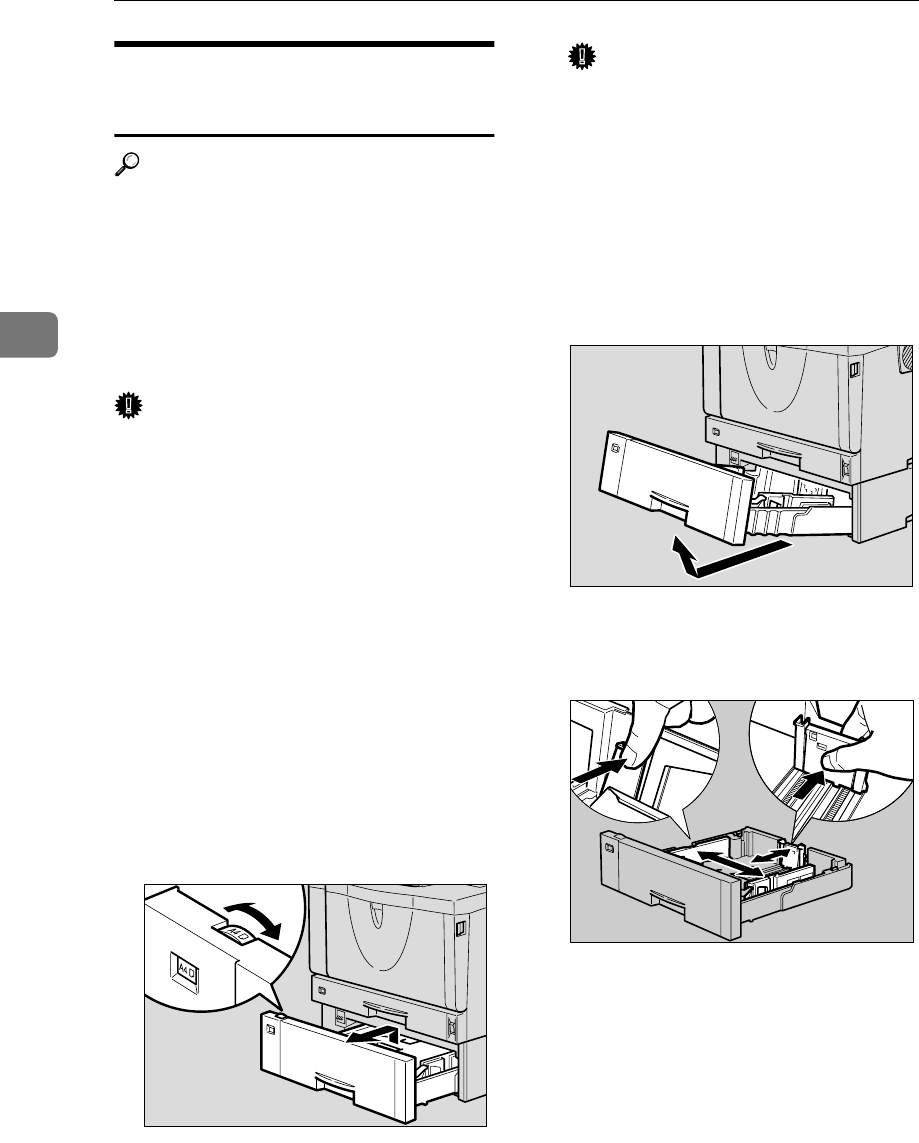
Paper and Other Media
44
3
Loading Paper in the Optional
Paper Tray
Reference
With the Paper Feed Unit, you can
load up to 500 pages at the same
time.
For more information about the
type, size and feed direction of pa-
per that can be loaded in the tray,
see p.25 “Paper Types and Sizes”.
Important
❒ If the printer is equipped with the
optional tray(s), do not slide out
more than one tray at the same
time. If you do, the printer might
fall down.
❒ Confirm that the setting of the pa-
per size dial matches the paper size
and feed direction of the paper in
the tray. If different, the printer
might be damaged, or printing
problems might occur.
A
AA
A
Lift the paper tray slightly then
pull it out until it stops. Adjust
the paper size dial to match the
size and feed direction of paper in
the Paper Feed Unit.
Important
❒ If you want to use paper sizes or
feed directions that are not list-
ed on the paper size dial, adjust
the dial to “p”. In this case, you
should set the paper size using
the control panel. See p.106 “Pa-
per Input Menu”.
B
BB
B
While lifting the front side of the
tray, pull it out of the printer.
C
CC
C
Adjust the rear and side guides to
the paper size you want to load.
ZCEY230J
ZDDP330E
ZGDY250E


















