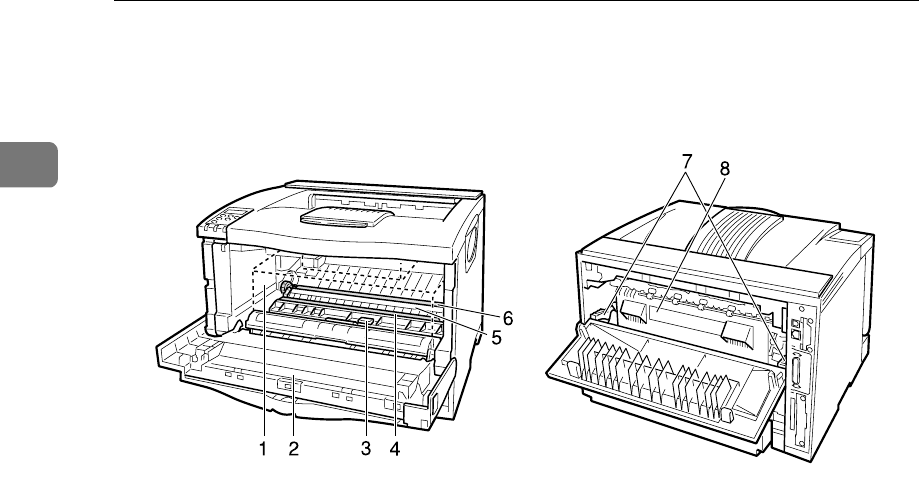
Getting Started
8
1
❖
❖❖
❖ Interior
1. Toner Cartridge
Includes toner and a photoconductor
unit.
When “Replace Toner Cartridge” ap-
pears on the panel display, replace
this unit.
2. Front Cover
Open this cover when accessing the
inside of the printer.
3. Guide Board
Open this board to remove misfed pa-
per.
4. Registration Roller
Feeds the paper. If it becomes dirty,
clean it.
See “Cleaning the Registration Roller” in
the Printer Reference on the CD-ROM
labeled "Operating Instructions".
5. Transfer Roller Cover
Open this cover when replacing a
transfer roller.
6. Transfer Roller
When “Replace Maintenance Kit” ap-
pears on the panel display, replace
this roller.
7. Fusing Unit Lock Levers
Lift these levers when replacing the
fusing unit.
8. Fusing Unit
Fuses the image onto paper.
When “Replace Maintenance Kit” ap-
pears on the panel display, replace
this unit.
[Front side]
[Back side]
ZGDH230J


















