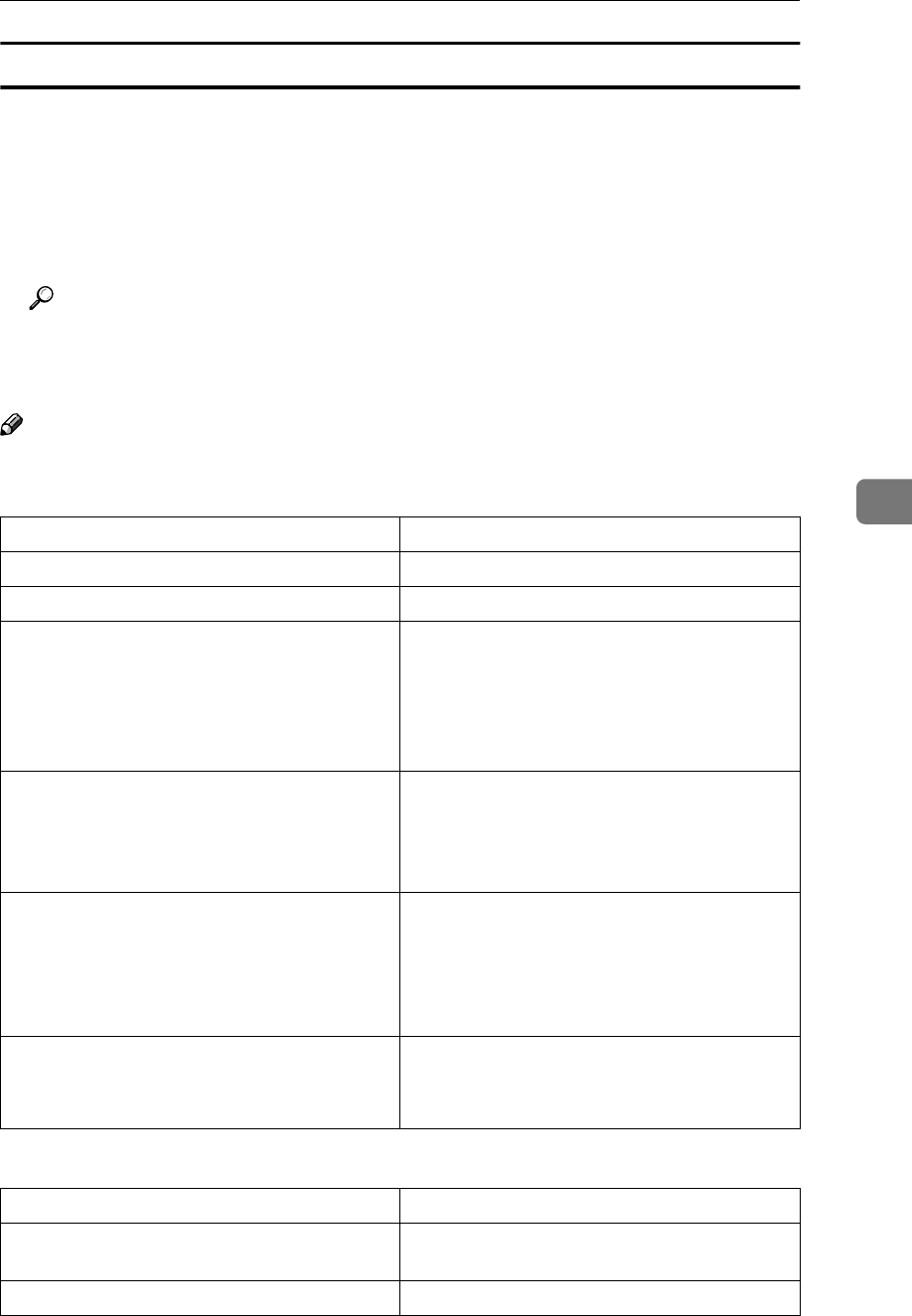
Error & Status Messages on the Control Panel
73
5
Printer configuration
You can check the printer configuration using telnet.
❖
❖❖
❖ telnet
Use the info command.
❖
❖❖
❖ UNIX
Use the info parameter of rsh, rcp, or ftp.
Reference
For more information, see “Remote Maintenance by Telnet (mshell)” in the
Network Printing Guide is provided on the CD-ROM labeled “Operating
Instructions”.
Note
❒ “*” (asterisk) is displayed with the current setting.
❒ Regarding *1–*6, see below table.
❖
❖❖
❖ *1 Input Tray: Name
Item Description
Printer System Version of the printer
Network Board Version of the network board
Input Tray
No.
Name
PaperSize
Status
ID number of the paper tray
Name of the paper tray
*1
Paper size loaded in the paper tray
*2
Current status of the paper tray
*3
Output Tray
No.
Name
Status
ID number of the output tray
Name of the output tray
*4
Current status of the output tray
*5
Emulation
No.
Name
Version
ID number of the emulation used by the print-
er
Name of the emulation used in the printer
Version of the emulation
Program
No.
Name
ID number of the program
Name of the program
Name Description
Tray X Name of installed paper tray. (X is the number
of tray.)
Bypass Tray Bypass Tray


















