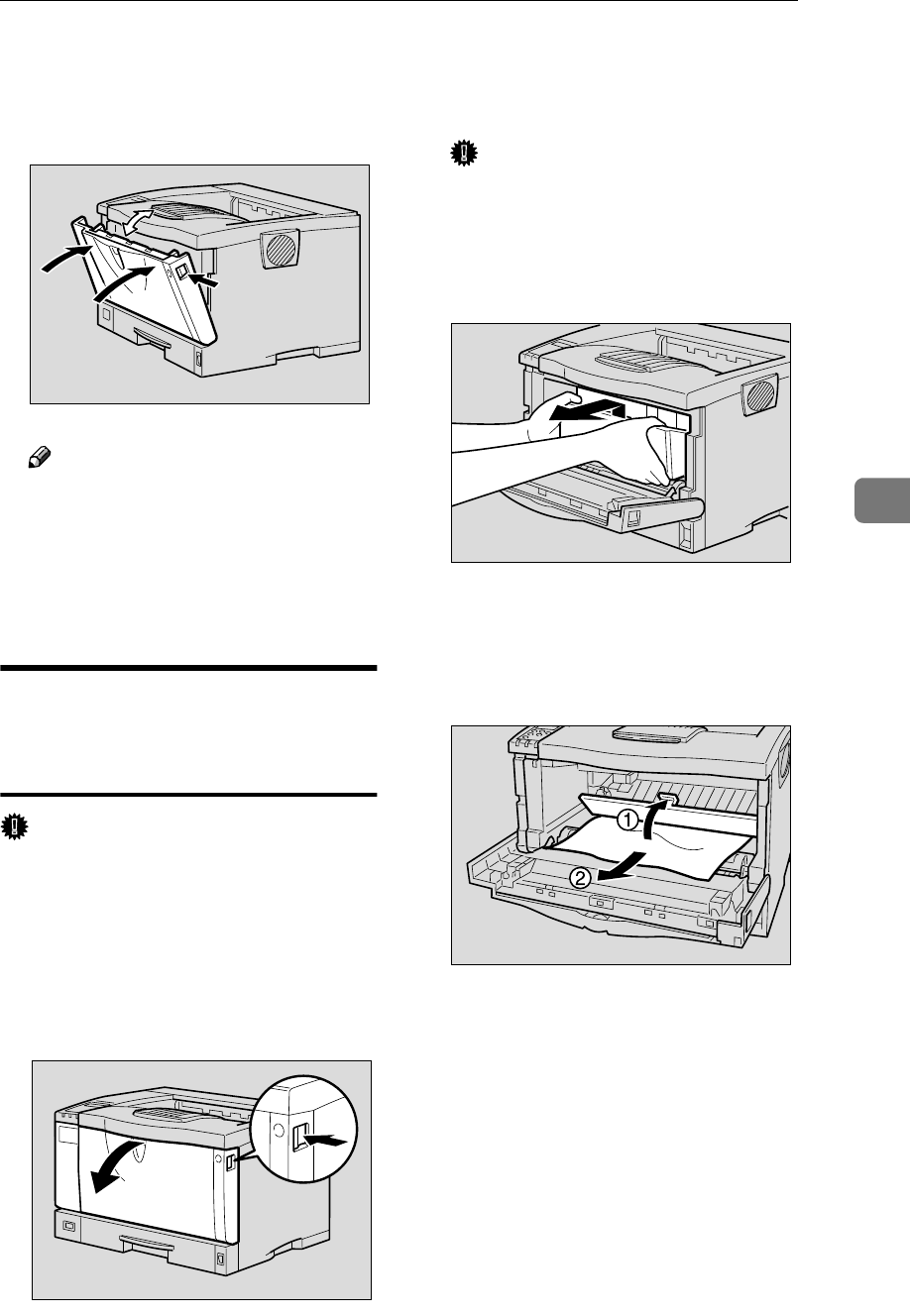
Removing Misfed Paper
83
5
C
CC
C
Open the front cover by pushing
the front cover release button,
and then close it to reset the mis-
feed condition.
Note
❒ You can apply this procedure
for both the paper tray and the
optional Paper Feed Unit.
❒ To reset the misfeed condition,
open and close the front cover,
then the indicator will be off.
When "Remove Misfeed
Internal Path/Open Front
Cover" Appears
Important
❒ Forcefully removing misfed paper
may cause paper to tear and leave
scraps of paper in the printer. This
might cause a misfeed and damage
the printer.
A
AA
A
Open the front cover by pushing
the front cover release button.
B
BB
B
While lifting the front side of the
toner cartridge, pull it out of the
printer.
Important
❒ Be sure to put the toner car-
tridge on a stable, flat surface.
❒ Do not hold the toner cartridge
upside down or stand it verti-
cally.
C
CC
C
Pull out the misfed paper by
holding both sides of paper. Be
careful not to get toner dust on
your hands or clothes.
ZGDY300J
ZCEH120J
ZGDT110J
ZGDY520J


















