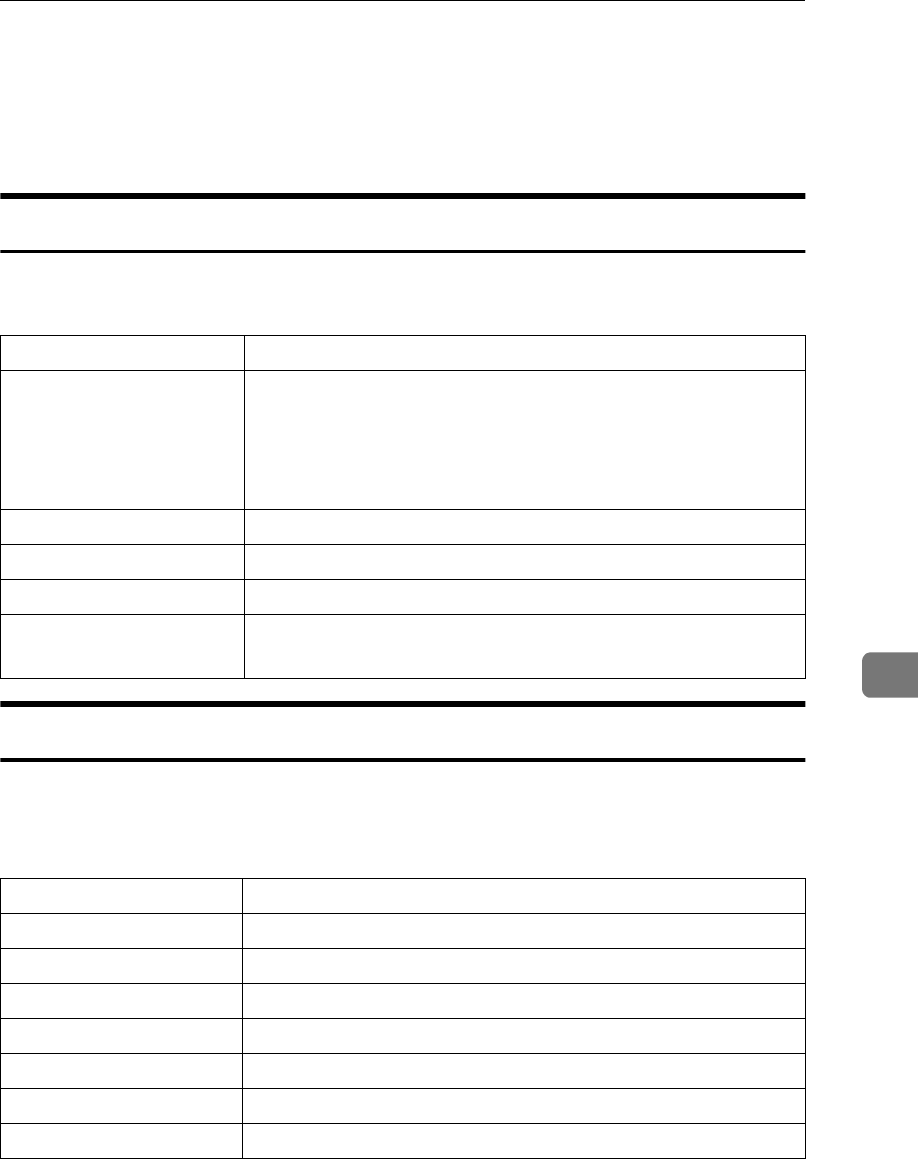
Understanding the Displayed Information
109
7
Understanding the Displayed Information
This section describes how to read the status information returned by the Net-
work Interface Board.
Print Job Information
The status of the print job can be viewed using the following commands.
• telnet : Use the status command. See p.96 “Printer status” .
Print Log Information
This is a record of the most recent 16 jobs that have been printed.
This log can be displayed with the following commands.
• telnet : Use the prnlog command. See p.96 “Printer status” .
*1
Appears the UserID and JobName information when entering the info command
with the ID.
Item name Meaning
Rank Print job status.
• Active
Printing or preparing for printing.
• Waiting
Waiting to be transferred to the printer.
Owner Print request user name.
Job Print request number.
Files The name of the document.
Total Size The size of the data (spooled).
The default is “0 bytes”.
Name Meaning
ID Print request ID.
User Print request user name.
Page The number of pages that is printed.
Result The result of the print request.
Time The time when the print request was received
UserID
*1
User ID that is to be configured in the printer driver.
JobName
*1
The name of the document for printing.


















