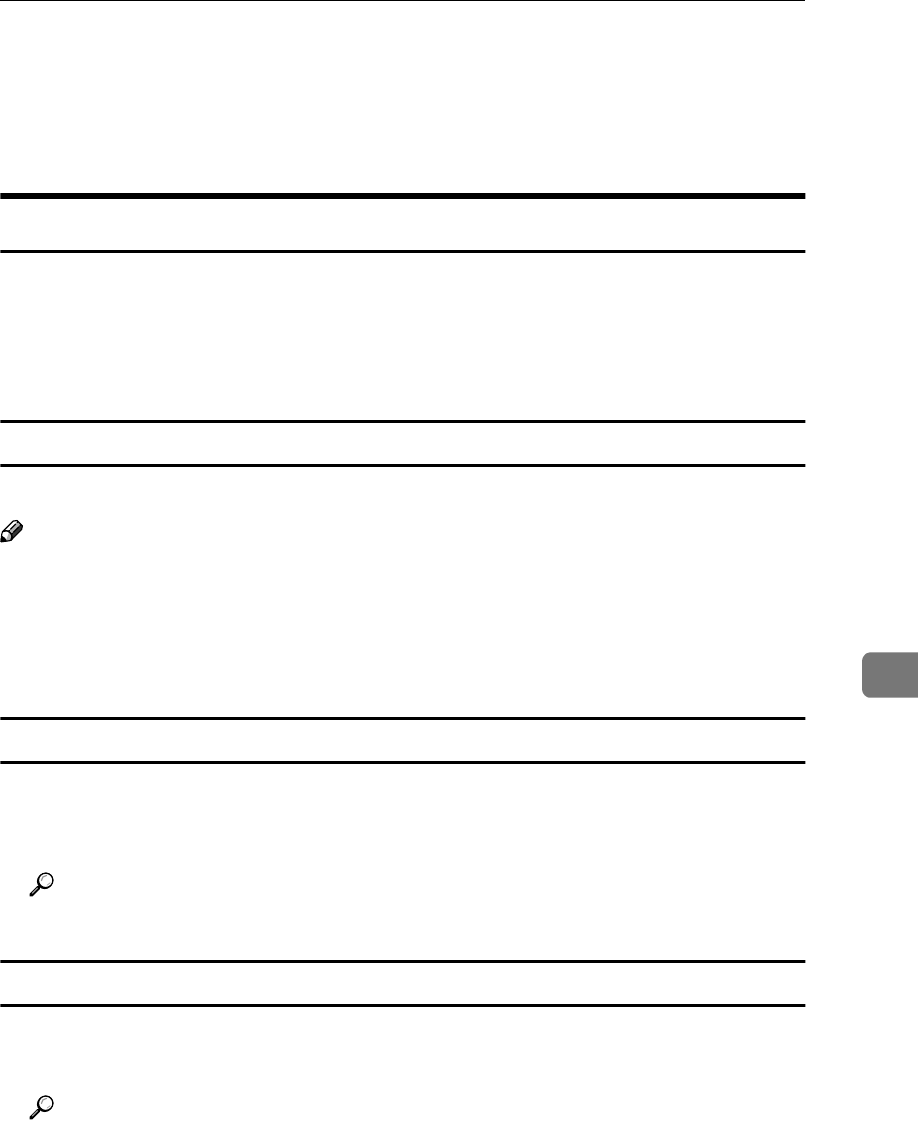
Precautions
119
7
Precautions
Please pay attention to the following when using the Network Interface Board.
When configuration is necessary, follow the appropriate procedures below.
Connecting a Dial-Up Router to a Network
When the NetWare file server and the printer are on the opposite side of a router,
packets are continuously sent back and forth, possibly causing communications
charges to increase. Because the packet transmission is a specification of Net-
Ware, you need to change the configuration of the router. If the network you are
using does not allow you to configure the router, configure the machine.
Configuring the router
Filter the packets so that they do not pass over the dial-up router.
Note
❒ The MAC address of the printer doing the filtering is printed on the printer
configuration page. For more information about printing a configuration
page, see the Setup Guide.
❒ For more information about configuring the printer if the router cannot be
configured, see the instructions below.
Configuring the printer with NetWare
A
AA
A
Following the setup method in this manual, configure the file server.
B
BB
B
Set the frame type for a NetWare environment.
Reference
For more information about selecting a frame type, see the Setup Guide.
Configuring the printer without NetWare
A
AA
A
While not printing, the Network Interface Board sends packets on the net-
work. Set the NetWare to inactive.
Reference
For more information about selecting a protocol, see the Setup Guide.


















