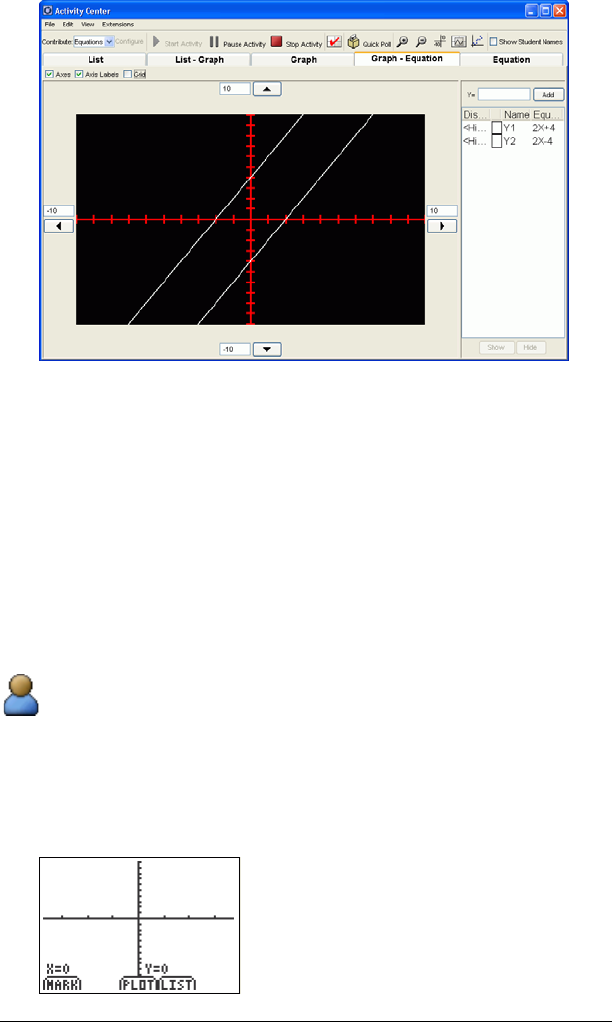
104 Running interactive activities
4. (Optional) If you have a resubmit option, select New and repeat
steps 2 - 3.
The Activity Center tool replaces your previous equations with the
new ones.
Contributing points (student instruction)
After you configure and start the Contribute Points activity, your
students can join the Contribute Points activity on their calculators and
contribute the requested points. Depending on how you have configured
the activity, your students can send you points one at a time or all at
once. You can use this section to instruct your students on how to send
the points from their calculators.
Student Point of View: The steps below are from the student’s
point of view.
To contribute points one at a time
1. Join the activity from your calculator.
The Contribute Points activity screen opens on your calculator.


















