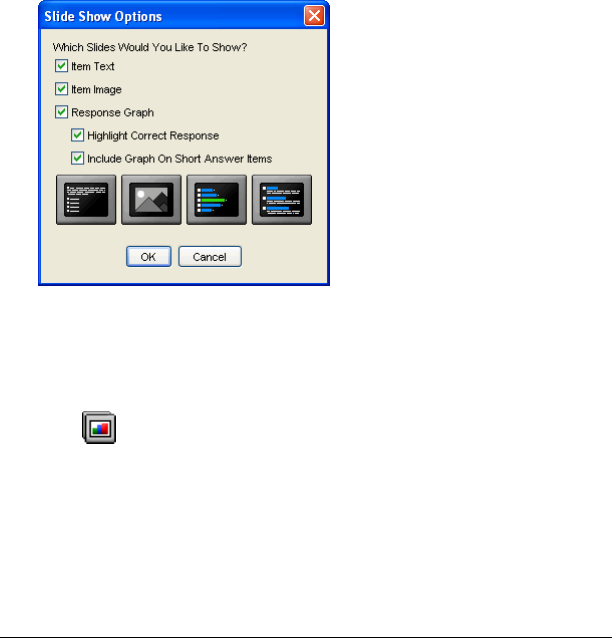
The Class Analysis Tool 221
Viewing a slide show of the analysis
After choosing an assignment and adding the students’ answers, you can
display an analysis of the results as a slide show designed for class
viewing. The slide show shows only class performance; it does not show
the names or answers of individual students.
Note: When you start a slide show, the TI-Navigator™ home screen
becomes minimized automatically. This helps you avoid revealing
individual student names and scores that might be visible on your
computer screen when the slide show closes. You must restore the
TI-Navigator™ home screen after closing the slide show.
To set slide show options
You can set options for how you want to display slide shows. The settings
remain for the current Class Analysis session only.
1. Click
View > Slide Show.
2. Click to select the options you want, and then click
OK.
The slide show begins.
To view the slide show
1. Click .
The slide show begins.


















