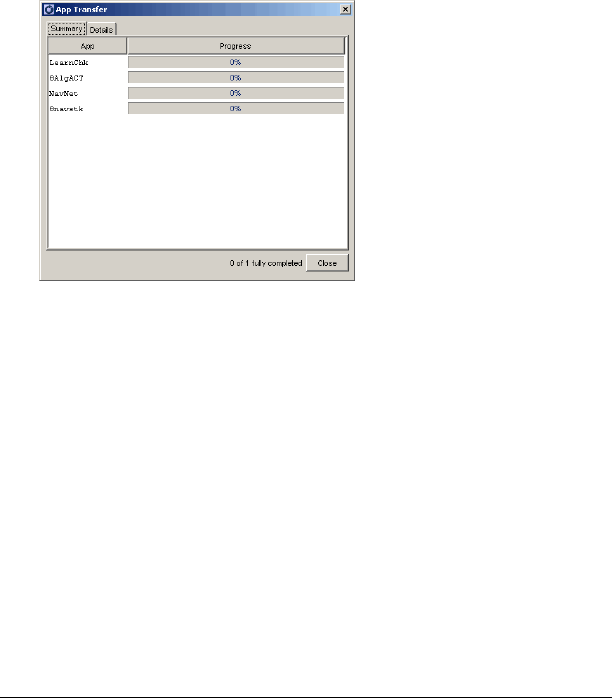
246 Installing Apps and OS files
Installing Apps or OS files
You can use the App and OS Transfer tool to install TI Graphing
Calculator Software Applications (Apps) or OS files to all of your
students’ calculators at once.
To install files
1. If necessary, add or remove files from the transfer list.
2. If necessary, select or unselect files from the transfer list.
3. Click
File > Start Transfer or click Start Transfer.
The Transferring dialog box opens as the App and OS Transfer tool
sends the selected files to the calculators connected to your hubs
and/or USB Silver Edition cables.
4. When the App and OS Transfer tool finishes transferring the files,
click
Close.
Note: The App and OS Transfer tool has finished transferring the
files when “Working” says 0 (zero).
Closing the App and OS Transfer tool
When you finish transferring files to your students’ calculators, you can
close the App and OS Transfer tool.
To close the App and OS Transfer tool
f Click
File > Close or click Close.


















