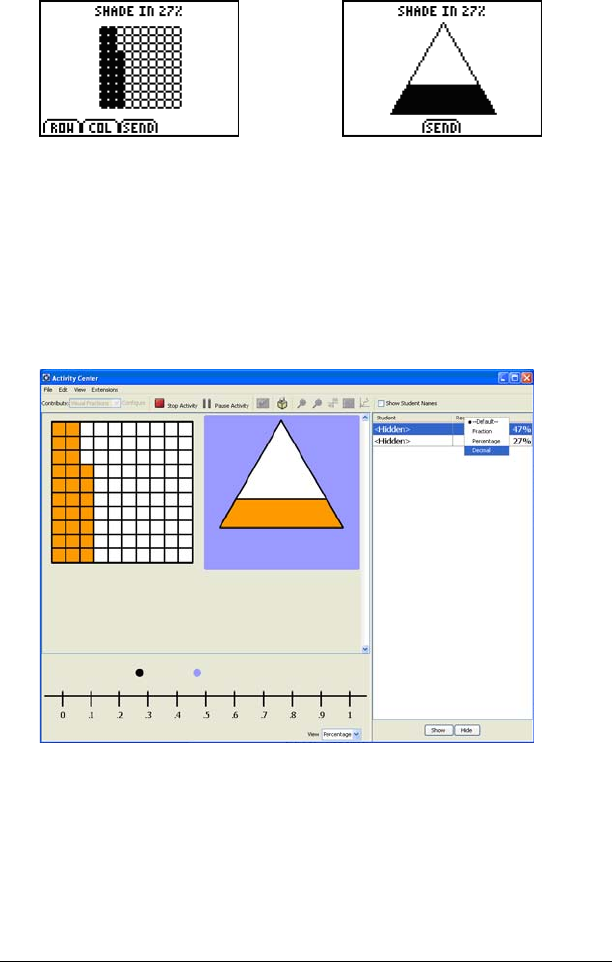
112 Running interactive activities
The Contribute Number Lines activity screen opens on your
calculator.
2. Depending on the shape that displays, select
Row and Col or use the
up and down arrow keys to shade the shape as instructed.
3. When you have completed your input, select
Send.
Your number line data appears in the Activity Center tool on your
teacher’s computer.
Note: The appearance of the number lines in the Activity Center tool
varies depending on the settings your teacher has chosen.
Plotting activity data
You can plot sets of points in the Activity Center tool window and your
students can plot points on their calculators. This section covers different
plotting options and features for both the Activity Center tool window
and your students’ calculators, including:
• Configuring plots


















