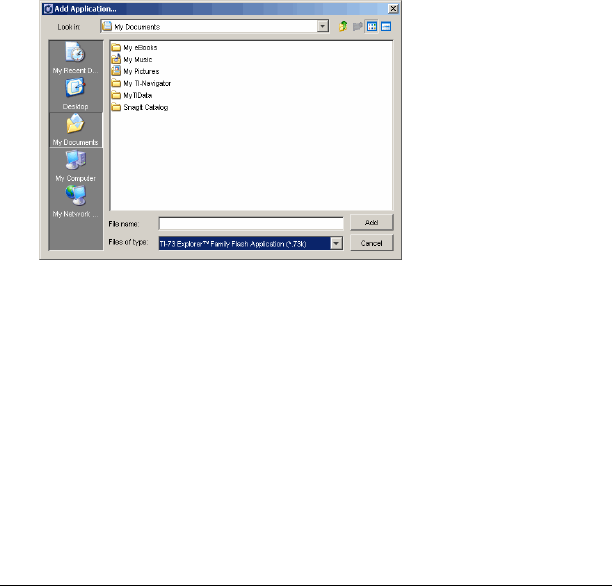
244 Installing Apps and OS files
Adding files to the transfer list
You must add TI Graphing Calculator Software Applications (Apps) and
Operating System files (OS) to the transfer list in order to transfer them.
You can add any App or OS file that you have stored on your computer.
You can only transfer OS files to TI-73 Explorer™ devices. (Use TI Connect
to transfer OS files to TI-83 and TI-84 devices.) OS files will be transferred
first, followed by Apps that are deleted, and the Apps that are being
added (largest file size sent first). Apps may be transferred to a mixed
classroom of TI-83 and TI-84 devices. TI-73 Apps can only be sent to TI-73
devices.
Only one OS per device type may be added to the list. You cannot
transfer a version of the OS that is already on the device.
To add files to the transfer list
1. Select the Class Type from the drop down list.
2. Click File > Add File or click Add File.
The Add File dialog box opens.
3. Navigate to the file you want to add and click it.
4. Click
Add.
To select files to be deleted
1. Select the checkbox in front of the file you want to delete from the
device.
2. Select Delete from the Action dropdown.


















