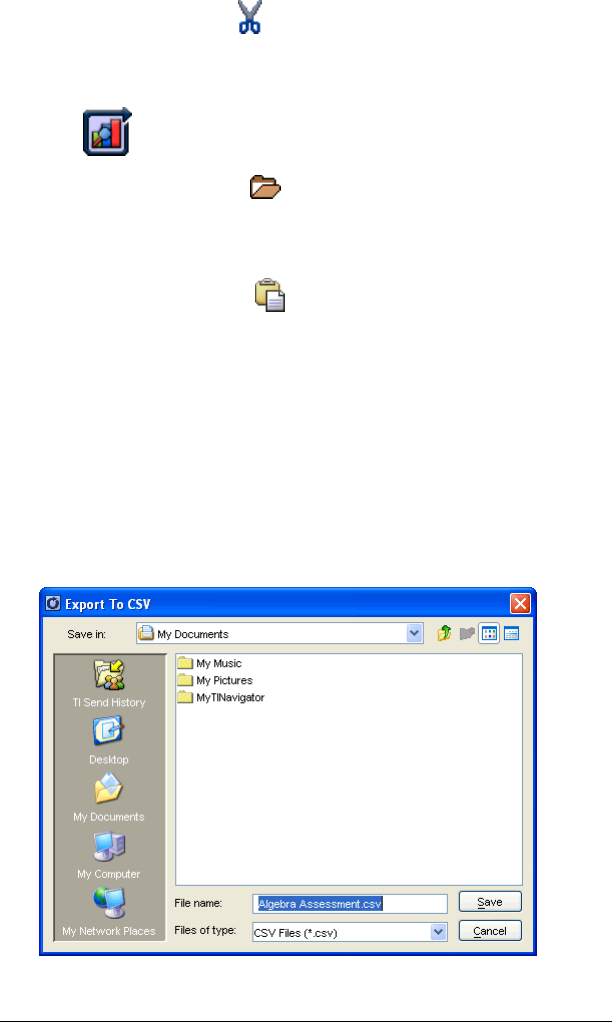
240 The Class Analysis Tool
4. Click Edit > Cut or click .
The student’s answers are removed from the data and are now
available for pasting.
5. Click to start a new, empty class analysis.
6. Click
File > Open or click , and select the analysis file into which
you are moving the student.
7. Click anywhere in the analysis data.
8. Click Edit > Paste or click .
The student’s answers are inserted in the data, and the data is sorted
automatically.
Exporting scores as comma-separated values
After choosing an assignment and adding the students’ answers, you can
save Student IDs and Student Percentage Scores in a text file, as comma-
separated values. Some software applications, grading programs in
particular, can read these .csv files.
1. Click
File > Export Percent Scores.
The Export to CSV dialog box opens.


















