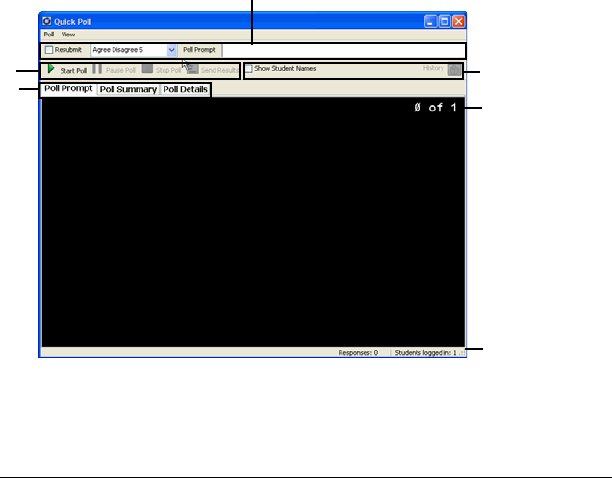
Polling students 139
Polling students
The Quick Poll tool in the TI-Navigator™ classroom learning system lets
you “poll” your students. A poll is a survey you send to your students that
they immediately receive on their calculators. After your students receive
the poll, they can then send their responses back to your computer. Once
you receive your students’ responses, you can use the Quick Poll tool to
review the responses by yourself or with your class. This section contains
information you need to know to use the Quick Poll tool in your class.
The Quick Poll tool window and tabs
The Quick Poll tool window contains several sets of controls and two tabs
that you can use to run and view polls in the TI-Navigator™ software
learning system. Below you can find the:
• The Quick Poll tool window
• Poll Prompt tab
• Poll Summary tab
• Poll Details tab
The Quick Poll tool window
Ê
Poll set up bar. A set of options that let you create the polls you send
to your students.
Ê
Ë
Ì
Í
Î
Ï


















