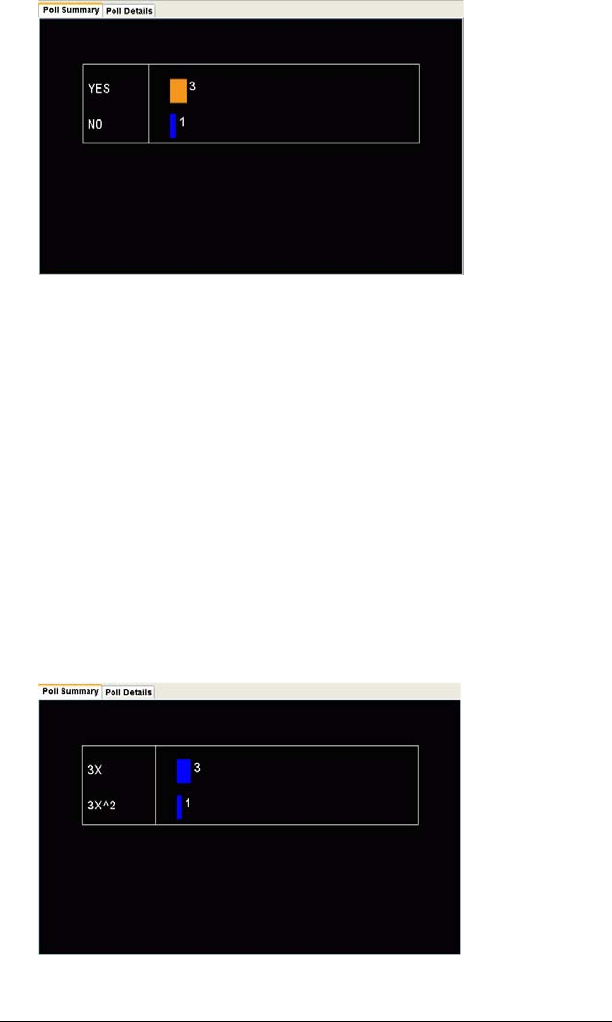
Polling students 145
To respond to open choice polls
1. If the poll says “Mark your answer,” wait for your teacher to ask you
the poll question.
2. Enter your response.
Note: If you need to enter text using a TI-83, press ƒ to enter
one letter or y
ƒ to enter only letters. If you are using a
TI-73 Explorer™, press yt.
3. Select Send.
Your calculator sends your poll response to your teacher and returns
you to the last screen you used. Your poll response appears on your
teacher’s computer in the Quick Poll tool window.
Note: The contents of the Quick Poll tool window vary depending on
the tab your teacher has selected and the poll responses your teacher
has received from your classmates.


















