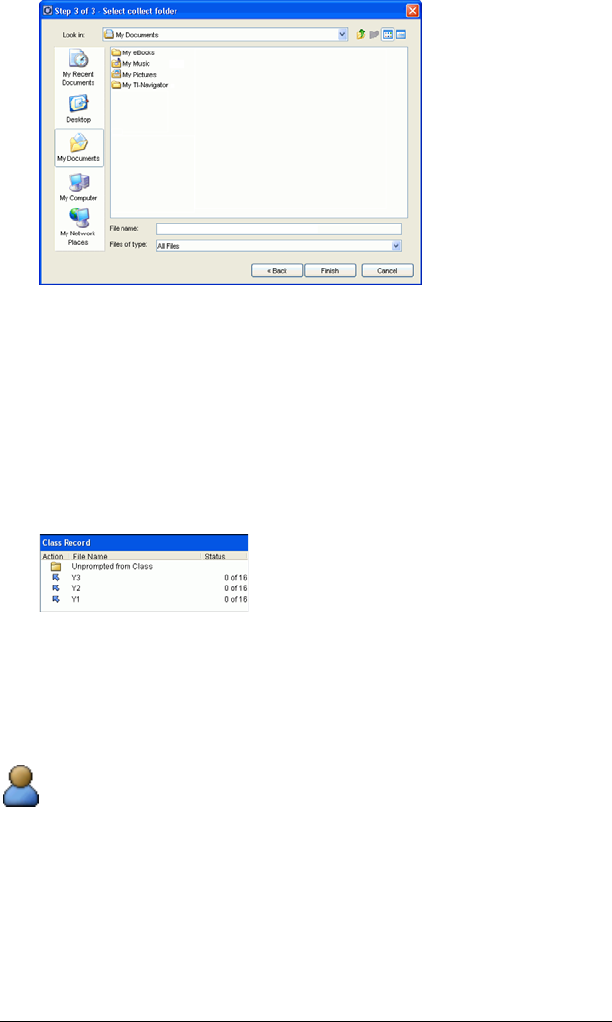
50 Exchanging files with students
9. Navigate to the collect folder you want and click it.
10. Click
Finish.
If you force collected the file, the TI-Navigator™ classroom learning
system collects the files from the selected students’ calculators to
your computer.
If you collect the file unforced, students can send you the file from
the transfer screen after they log in to their calculators.
The file transfer appears in the Class Record.
Receiving files (student instruction)
If you do not force send files to your students, then they must manually
receive the files on their calculators. Below you can find instructions you
can use to tell them how to receive the files.
Student Point of View: The steps below are from the student’s
point of view.
To receive files
1. If you have not already done so, log in to the TI-Navigator™
network.
The TI-Navigator™ Home screen opens.


















