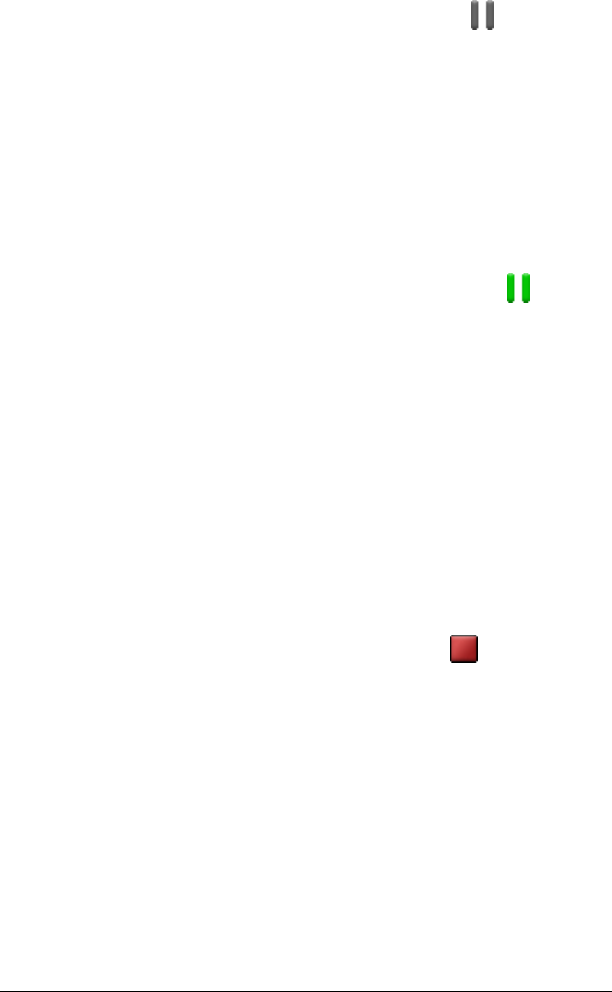
Running interactive activities 93
To pause an activity
f Click
File > Pause Activity or click Pause Activity .
The activity pauses. Students receive the message “Activity
Paused” on their calculators and cannot use the activity on
their calculators.
Resuming a paused activity
After you pause your activity, you can resume it whenever you are ready
to continue.
To resume a paused activity
f Click
File > Resume Activity or click Resume Activity .
The activity resumes. The “Activity Paused” message no
longer appears on your students’ calculators. Students can
again contribute data to the Activity Center tool.
Stopping an activity
You can stop an activity at any time. When you stop an activity, the
Activity Center tool considers the activity complete and you cannot
resume it without starting the activity over again. If you plan to resume
the activity, then you should pause it instead of stopping it. After you
stop an activity, you can then reconfigure the data options or select a
different kind of data for the activity.
To stop an activity
f Click
File > Stop Activity or click Stop Activity .
The current activity stops. Your students receive the message
“Activity Stopped” on their calculators.
Note: If you are done with the Activity Center tool and want
your students to return to the calculator home screen, tell
them to press
y 5.


















